Samsung Galaxy J3 Sprint SM-J320VZKAVZW Manual
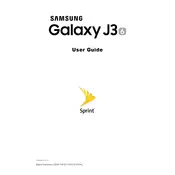
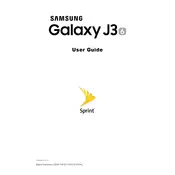
To perform a factory reset, go to Settings > Backup and Reset > Factory Data Reset > Reset Device > Erase Everything. Ensure you back up your data first.
Check if any apps are running in the background by going to Settings > Battery. Disable unnecessary apps and reduce screen brightness to save battery life.
Restart your phone and router. Ensure Wi-Fi is enabled and the correct network is selected. Forget and reconnect to the network if issues persist.
Check the charging cable and adapter for any damage. Try using a different charger. Clean the charging port and ensure it's free from debris.
Delete unused apps, clear cache, and move media files to an SD card. Use the Smart Manager app to optimize storage.
Go to Settings > About Device > Software Update > Download updates manually and follow the on-screen instructions.
Perform a soft reset by holding the Power and Volume Down buttons for about 10 seconds. If the issue persists, factory reset your phone.
Enable power saving mode, reduce screen brightness, limit background data usage, and disable location services when not needed.
Press and hold the Power and Home buttons simultaneously until the screen flashes, indicating a screenshot has been taken.
Clear the cache partition, close unused apps, and ensure your software is up to date. Consider performing a factory reset if performance issues persist.