Samsung Galaxy J3 Boost SM-J320VZKAVZW Manual
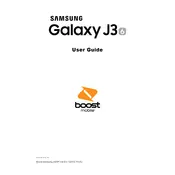
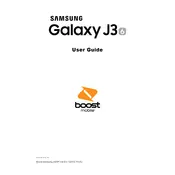
To perform a factory reset, go to Settings > Backup and Reset > Factory Data Reset > Reset Device. Confirm the action and wait for the phone to restart.
Reduce screen brightness, limit background data usage, disable unused apps, and activate battery saver mode under Settings > Device Maintenance.
Check the charging cable and adapter, clean the charging port, try a different power source, and restart the phone. If the issue persists, consult a technician.
Go to Settings > Storage > Cached Data, then select Clear Cache to remove cached files from all apps.
To update the software, navigate to Settings > About Device > Software Update > Download Updates Manually. Follow the prompts to install any available updates.
Free up storage space, uninstall unused apps, clear app caches, and restart your device. Consider a factory reset if performance issues persist.
Press and hold the Power button and the Home button simultaneously until the screen flashes to capture a screenshot.
Use Samsung Smart Switch to transfer data wirelessly or via USB cable by installing the app on both devices and following the on-screen instructions.
Turn off unused apps, reduce screen brightness, remove the case while charging, and avoid using the device heavily while charging.
Delete unused apps, clear cached data, move files to an SD card, and use cloud storage for photos and videos.