Samsung Galaxy J3 2017 Verizon SM-J327VZKAVZW Manual
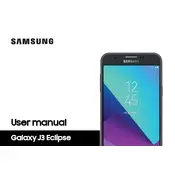
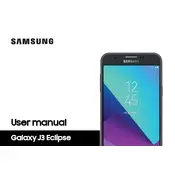
To perform a factory reset, go to Settings > Backup & reset > Factory data reset. Follow the on-screen instructions to complete the reset. Ensure all important data is backed up, as this process will erase all data on the device.
Ensure the charging cable and adapter are functioning by testing with another device. Check the charging port for debris and clean it if necessary. If the problem persists, try using a different charger or contact support.
Reduce screen brightness, turn off unused apps running in the background, enable battery saver mode, and limit background data usage. Regularly check for software updates that may improve battery performance.
Clear cache data, uninstall unused apps, and perform a restart. Ensure the device has the latest software updates installed. Consider freeing up storage space and disabling animations in developer options.
Go to Settings > About phone > Tap Build number seven times until developer mode is enabled. You will see a notification that developer mode is active.
Press and hold the Power and Home buttons simultaneously until you hear a shutter sound or see a screenshot animation. The screenshot will be saved in the Gallery app.
Restart your phone and router. Ensure Wi-Fi is enabled on your phone and that you are within range of the network. Forget the network and reconnect by entering the password again. Check for software updates.
Navigate to Settings > Software update > Download updates manually. If an update is available, follow the prompts to download and install it. Ensure your device is connected to Wi-Fi and has sufficient battery life.
Yes, you can use a microSD card. To insert it, power off your phone, remove the back cover, and locate the microSD card slot. Insert the card into the slot and replace the cover. Power on the device to format the card if necessary.
Unfortunately, the Samsung Galaxy J3 2017 does not support fingerprint recognition. You can use other security features such as PIN, pattern, or password for device security.