Samsung Galaxy J1 Tracfone SM-S777CZKATFN Manual
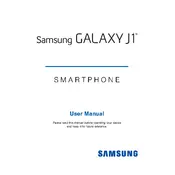
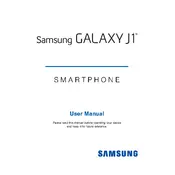
To perform a factory reset, go to Settings > Backup & Reset > Factory Data Reset. Confirm by tapping 'Reset Device' and then 'Erase Everything'. Ensure your data is backed up before proceeding.
First, check the charging cable and adapter for damage. Try using a different charger. Clean the charging port of any debris. If the problem persists, consider replacing the battery or contacting support.
Reduce screen brightness, disable background app refresh, turn off Bluetooth and Wi-Fi when not in use, and enable power-saving mode to extend battery life.
Your phone may be slowing down due to too many background apps. Clear cache, uninstall unused apps, and restart your phone. A factory reset can also help if the problem continues.
Go to Settings > About Device > Software Update > Check for Updates. If an update is available, follow the prompts to download and install it.
Delete unused apps, clear app cache, transfer photos and videos to an SD card or cloud storage, and remove unnecessary files.
To enable mobile hotspot, go to Settings > Connections > Mobile Hotspot and Tethering. Toggle the Mobile Hotspot switch on and configure your network settings.
Try restarting your phone by holding the power button. If the screen remains unresponsive, perform a forced reboot by holding down the power and volume down buttons until the device restarts.
Press and hold the power button and the home button simultaneously until you see a screen capture animation. The screenshot will be saved in your gallery.
Open the Email app, select your email provider, and enter your login details. Follow the on-screen instructions to complete the setup.