Samsung Galaxy Illusion Verizon SCH-I110ZKAVZW Manual
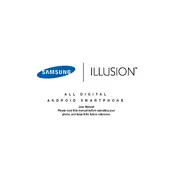
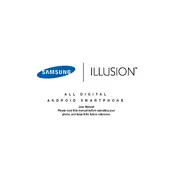
To perform a factory reset, go to 'Settings' > 'Privacy' > 'Factory data reset'. Confirm your choice by selecting 'Reset phone' and then 'Erase everything'. Ensure you back up your data before proceeding as this will delete all data on the phone.
First, check the charging cable and adapter for any physical damage. Try using a different power outlet or charger. If the phone still doesn't charge, clean the charging port with a soft brush to remove any debris. If the issue persists, it might require a service center visit.
To extend battery life, reduce screen brightness, disable background app refresh, turn off GPS when not in use, and activate power-saving mode. Ensure apps are updated regularly to benefit from performance improvements.
Clear the cache of apps via 'Settings' > 'Applications'. Uninstall unused apps and restart the device to free up memory. Keeping the system updated can also resolve performance issues.
To update software, connect to a Wi-Fi network. Go to 'Settings' > 'About phone' > 'Software updates' and select 'Check for updates'. Follow the on-screen instructions to complete the update.
Ensure Wi-Fi is enabled on your device. Forget the network and reconnect by entering the password again. Restart your router and phone. If the problem persists, check for software updates or reset network settings.
Connect your phone to the computer using a USB cable. Select 'Media device (MTP)' on your phone. Your computer should recognize the device, allowing you to transfer files via File Explorer.
Open the Email app, select 'Add account', and enter your email address and password. Follow the setup instructions, choosing either IMAP or POP3 settings, depending on your email provider.
Remove the battery and SIM card, then reinsert them and restart the phone. Check for software updates and uninstall any recently added apps that might be causing the issue. If the problem continues, perform a factory reset.
Delete unnecessary apps, clear app caches, and move media files to an SD card if available. You can also upload photos and videos to cloud storage services to free up space.