Samsung Galaxy Grand Prime Tracfone SM-S920LZAATFN Manual
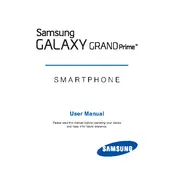
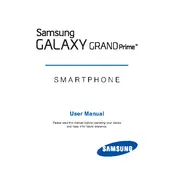
To perform a factory reset, go to Settings > Backup and reset > Factory data reset > Reset device. Confirm your choice and wait for the phone to reset.
To extend battery life, reduce screen brightness, disable Bluetooth and GPS when not in use, and close unused apps running in the background.
Check the charging cable and adapter for any damage. Try using a different charger or outlet. Clean the charging port of any debris, and restart the phone.
To clear the cache, go to Settings > Storage > Cached data and tap on it to clear the cached data for all apps.
Free up storage by deleting unused apps, moving media files to an SD card, or using the Smart Manager to clean up unnecessary files.
To take a screenshot, press and hold the Power and Home buttons simultaneously until you hear a shutter sound.
Restart the phone and ensure that all apps are updated. If the issue persists, try booting into Safe Mode to determine if a third-party app is causing the problem.
To update the software, go to Settings > About device > Software update > Update now. Make sure your phone is connected to Wi-Fi and has sufficient battery life.
Connect your phone to the computer using a USB cable. Select 'Media device (MTP)' on your phone, then access the phone's storage from your computer.
To set up Wi-Fi, go to Settings > Wi-Fi, turn it on, select your network from the list, and enter the password if required.