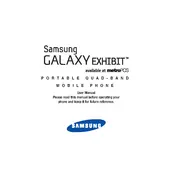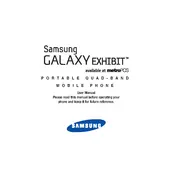-
http://opensource.samsung.com
-
http://www.samsung.com
-
www.samsung.com/us/support.
-
Link
-
Link
-
Link
-
Link
-
Link
-
Link
-
Link
-
Link
-
Link
-
Link
-
Link
-
Link
-
Link
-
Link
-
Link
-
Link
-
Link
-
Link
-
Link
-
Link
-
Link
-
Link
-
Link
-
Link
-
Link
-
Link
-
Link
-
Link
-
Link
-
Link
-
Link
-
Link
-
Link
-
Link
-
Link
-
Link
-
Link
-
Link
-
Link
-
Link
-
Link
-
Link
-
Link
-
Link
-
Link
-
Link
-
Link
-
Link
-
Link
-
Link
-
Link
-
Link
-
Link
-
Link
-
Link
-
Link
-
Link
-
Link
-
Link
-
Link
-
Link
-
Link
-
Link
-
Link
-
Link
-
Link
-
Link
-
Link
-
Link
-
Link
-
Link
-
Link
-
Link
-
Link
-
Link
-
Link
-
Link
-
Link
-
Link
-
Link
-
Link
-
Link
-
Link
-
Link
-
Link
-
Link
-
Link
-
Link
-
Link
-
Link
-
Link
-
Link
-
Link
-
Link
-
Link
-
Link
-
Link
-
Link
-
Link
-
Link
-
Link
-
Link
-
Link
-
Link
-
Link
-
Transferring Music Files 169.
-
Link
-
Link
-
Link
-
Link
-
Link
-
Link
-
Link
-
Link
-
Link
-
Link
-
Link
-
Link
-
Link
-
Link
-
Link
-
Link
-
Link
-
Link
-
Link
-
Link
-
Link
-
Link
-
Link
-
Link
-
Link
-
Link
-
Link
-
Link
-
Link
-
Link
-
Link
-
Link
-
Link
-
Link
-
Link
-
Link
-
Link
-
Link
-
Link
-
Link
-
Link
-
Link
-
Link
-
Link
-
Link
-
Link
-
Link
-
Link
-
Link
-
Link
-
Link
-
Link
-
Link
-
Link
-
Link
-
Link
-
Link
-
Link
-
Link
-
Link
-
Link
-
Link
-
Link
-
Link
-
Link
-
Link
-
Link
-
Link
-
Link
-
Link
-
Link
-
Link
-
Link
-
Link
-
Link
-
Link
-
Link
-
Link
-
Link
-
Link
-
Link
-
Link
-
Link
-
Link
-
Link
-
Link
-
Link
-
Link
-
Link
-
Link
-
Link
-
Link
-
Link
-
Link
-
Link
-
Link
-
Link
-
Link
-
Link
-
Link
-
Link
-
Link
-
Link
-
Link
-
Link
-
Link
-
Link
-
Link
-
Link
-
page 316.
-
page 280.
-
see Using the
-
SD Card on page 54.
-
For more information, refer to Standard
-
Warranty on page 303.
-
For more information, refer to Display
-
page 246..
-
For more information, refer to
-
Creating a Samsung Account on page 21
-
For more
-
information, refer to Adjusting the Hom
-
Mode on page 49.
-
For
-
more information, refer to Language and
-
Settings on page 261.
-
For more information,
-
refer to Setting up SIM Card Lock on p
-
www.google.com
-
gmail.com
-
http://google.com/accounts.
-
For more information, refer to
-
Display Settings on page 246.
-
For more information,
-
refer to Configuring Additional Voice C
-
on page 240.
-
For more information, refer to Calendar
-
page 172..
-
For more information, refer to Clock o
-
For more .
-
information, refer to Silent mode via D
-
Options Screen on page 244..
-
For more information, refer to Blocking
-
Mode on page 243.
-
For more information, refer to 4G Mobil
-
on page 219. .
-
For more information, refer to USB Teth
-
Mobile Hotspot on page 232..
-
see
-
Changing Your Settings on page221.
-
For more information, refer to
-
Accessing Recently-Used Applications
-
For more information, refer
-
to Home Screen Menu Settings on page
-
the Status bar (page 35).
-
For more information, refer to Adding
-
and Removing Primary Shortcuts on page
-
For more information, refer to
-
Sharing Application Information on pa
-
For more information, refer to Customiz
-
Screens on page 46.
-
For
-
more information, refer to Motion Setti
-
page 273.
-
(page 273)
-
For more information, refer to Home Scr
-
page 243..
-
For more information, refer to Installi
-
Memory Card on page 12.
-
For more information, refer to USB Debu
-
page 277.
-
For more information,
-
refer to Removing the microSD Memory Ca
-
page 13.
-
For more information,
-
refer to Unmounting the SD card on pa
-
For
-
more information, refer to Power Saving
-
page 247.
-
Overview Screen (page 99)..
-
For more
-
information, refer to Activating Wi-Fi
-
page 70.
-
You are charged normal calling rate minu
-
For more information, refer to
-
Configuring General Call Settings on
-
For
-
more information, refer to Configuring
-
Settings on page 240.
-
see Swype
-
Settings on page 261.
-
see Samsung Keyboard Settings on page
-
see Configure Google Voice Typing on p
-
see
-
Text Input Methods on page 80
-
For more information, refer to Creating
-
on page 90.
-
For more information, refer to.
-
Joining Contact Information on page 1
-
For more information, refer to Copying
-
on page 104.
-
For more
-
information, refer to Text Input Method
-
For more information,
-
refer to Logs Tab on page 77.
-
For more information,
-
refer to Status Bar on page 30.
-
For more information, refer
-
to Text Input Methods on page 80.
-
For more information, refer to Message
-
page 120.
-
For more information,
-
refer to Deleting a single message thre
-
page 119.
-
For more information, refer to Text Tem
-
on page 126.
-
: allows you to access Messaging setting
-
information, refer to Messaging Setting
-
Deleting a single message thread
-
For more information, refer
-
to Deleting a single message thread o
-
For more information, refer to Text Tem
-
on page 126.
-
For
-
more information, refer to Notification
-
page 35.
-
(page 114).
-
For more information, refer to Signing
-
Google Mail on page 137.
-
page 137.
-
For more information,
-
refer to Creating a New Google Account
-
www.google.com/mobile/+/
-
For more information,
-
refer to Creating a New Google Account
-
page 142).
-
For more
-
information, refer to Camera Options
-
For more information, refer to Camera
-
Gallery Options on page 148.
-
http://play.google.com/about/movies
-
For more information, refer
-
to Notification Bar on page 35.
-
For more information, refer to Communic
-
card on page 55.
-
For more information, refer to Customiz
-
on page 46.
-
"4G Mobile HotSpot" on page 219
-
For more information, refer to Using th
-
For more information, refer to Contacts
-
For more information, refer to Email
-
For more information, refer to The Gall
-
Untitled
-
Link
-
page 137..
-
For more information,
-
refer to Creating a New Google Account
-
For more information, refer to Google +
-
For more information,
-
refer to Location Services on page 25
-
(page 180)
-
For more information, refer to Media Hu
-
For more information, refer to Text Inp
-
page 80..
-
For more information, refer to Messages
-
For more information,
-
refer to Creating a New Google Account
-
For more information, refer to Messenge
-
For more information, refer to Web on
-
For more information, refer to Music Pl
-
For more information, refer to Call Fun
-
List on page 58.
-
For more information, refer to Creating
-
New Google Account on page 19.
-
http://play.google.com/about/movies
-
For more information, refer to Play Mov
-
page 158.
-
For more information, refer to Play Mus
-
For more information, refer to Download
-
Application on page 191.
-
For more information, refer to Using S
-
For
-
more information, refer to Creating a S
-
Account on page 21.
-
For more information, refer to Changing
-
page 221.
-
For more information, refer to Google T
-
For more information, refer to Using th
-
page 155..
-
For more information, refer to Visual V
-
page 23..
-
http://www.metropcs.mobi
-
For more information, refer
-
to Browser Settings on page 205.
-
For more information, refer to Editing
-
Bookmarks on page 204.
-
For more
-
information, refer to Deleting Bookmark
-
For more information, refer to Installi
-
microSD Memory Card on page 12.
-
see
-
Mounting the SD Card on page 55
-
For more information,
-
refer to Downloading a New Google Appli
-
page 191.
-
For more information,
-
refer to Export/Import on page 108.
-
http://www.samsung.com/us/support/
-
downloads
-
For more.
-
information, refer to Wi-Fi on page 21
-
For more information, refer to Bluetoot
-
on page 208.
-
http://www.samsung.com/us/support/
-
downloads
-
For more information, refer to USB Teth
-
For more information, refer to 4G Mobil
-
page 219.
-
For more information, refer to Wi-Fi Ca
-
on page 68.
-
For more information, refer to Kies Air
-
page 213..
-
For more
-
information, refer to Configuring Call
-
page 239.
-
For more information, refer to Configur
-
Additional Voice Call Settings on page
-
For more
-
information, refer to TTY Mode on pag
-
compatibility. For more information, ref
-
page 240.
-
description on page 241.
-
: adjusts the on-screen brightness level
-
information, refer to Adjusting Screen
-
page 247.
-
see Using the SD Card on page 54.
-
"Setting an Unlock Pattern" on
-
page 253
-
For more information, refer to Enabling
-
SWYPE on page 81..
-
For more
-
information, refer to Factory Data Rese
-
page 271.
-
For more information, refer to Export/I
-
page 108.
-
For more information, refer to Using Ge
-
http://www.iarc.fr/en/media-centre/pr/20
-
http://www.ukcosmos.org/index.html
-
http://www.creal.cat/programes-recerca/e
-
http://seer.cancer.gov/
-
http://www.fcc.gov/oet/rfsafety/
-
http://www.epa.gov/radtown/wireless-tech
-
http://www.osha.gov/SLTC/radiofrequencyr
-
http://www.cdc.gov/niosh/
-
http://www.who.int/peh-emf/en/
-
http://www.icnirp.de
-
http://www.hpa.org.uk/Topics/Radiation/
-
http://www.fda.gov/Radiation-EmittingPro
-
HomeBusinessandEntertainment/CellPhones/
-
http://www.fcc.gov/oet/ea/
-
http://www.samsung.com/sar
-
http://
-
transition.fcc.gov/oet/rfsafety/sar.html
-
http://www.fcc.gov/encyclopedia/specific
-
cellular-telephones
-
http://www.ctia.org
-
http://pages.samsung.com/us/recyclingdir
-
jsp
-
http://www.epa.gov/epawaste/partnerships
-
index.htm
-
http://www.call2recycle.org/
-
http://www.samsung.com/us/aboutsamsung/c
-
usactivities_environment_samsungrecyclin
-
A_recyle_your_phone_page
-
www.samsung.com/recyclingdirect
-
-
http://www.audiology.org/Pages/
-
default.aspx
-
-
http://www.nidcd.nih.gov/
-
-
http://www.cdc.gov/niosh/topics/noise/ d
-
http://www.fcc.gov/oet/rfsafety/rf
-
faqs.html#
-
-
http://account.samsung.com/membership/pp
-
-
230.
-
62.
-
230.
-
230.
-
219.
-
219.
-
232.
-
219.
-
220.
-
220.
-
230.
-
230.
-
46.
-
22.
-
273.
-
273.
-
273.
-
106.
-
96
-
97.
-
65
-
95.
-
111.
-
72.
-
36.
-
229.
-
176.
-
175.
-
176.
-
166.
-
122.
-
236.
-
277.
-
124.
-
122.
-
62.
-
236.
-
194.
-
44.
-
48.
-
39.
-
185.
-
171.
-
174.
-
178.
-
179.
-
180.
-
40.
-
183.
-
184.
-
49.
-
40.
-
24.
-
250.
-
151.
-
143.
-
195.
-
196.
-
197.
-
170.
-
276.
-
39.
-
240.
-
273.
-
240.
-
63.
-
235.
-
235
-
236.
-
98.
-
236.
-
267.
-
267.
-
267.
-
267.
-
49
-
243.
-
13.
-
15
-
246.
-
15.
-
11.
-
15.
-
11.
-
13.
-
8.
-
9.
-
Extending 15.
-
248.
-
288.
-
275.
-
207.
-
99.
-
243.
-
243.
-
226.
-
208.
-
209.
-
211.
-
226.
-
211.
-
236.
-
208
-
226.
-
208
-
226.
-
238.
-
210.
-
209.
-
209.
-
227.
-
211.
-
211.
-
103.
-
209.
-
208.
-
208.
-
74.
-
208
-
226.
-
226.
-
209.
-
270.
-
204.
-
204.
-
206.
-
204.
-
201.
-
206.
-
200.
-
200.
-
208.
-
207.
-
205.
-
119.
-
144.
-
171.
-
173.
-
173.
-
172.
-
62
-
63.
-
236.
-
236.
-
236.
-
240.
-
236.
-
239.
-
58.
-
62.
-
59.
-
59.
-
59.
-
60.
-
75.
-
65.
-
65.
-
65.
-
237.
-
78.
-
79.
-
63
-
235.
-
235.
-
240.
-
235.
-
236.
-
236.
-
72.
-
72.
-
76
-
240.
-
240.
-
166.
-
68.
-
235
-
236.
-
58.
-
75.
-
73.
-
236.
-
151.
-
154.
-
152.
-
Shooti
-
Camera Options 144.
-
146.
-
143.
-
294.
-
13.
-
148
-
149.
-
284.
-
194.
-
256.
-
122
-
123.
-
287.
-
16.
-
200.
-
104.
-
104.
-
90.
-
100.
-
92.
-
99.
-
97.
-
98.
-
95.
-
95.
-
107.
-
108.
-
97.
-
106
-
108.
-
108.
-
213
-
268.
-
108.
-
109.
-
268.
-
108.
-
97.
-
97.
-
99.
-
103.
-
98.
-
108.
-
99.
-
109.
-
102.
-
58.
-
95
-
98.
-
45.
-
45.
-
204.
-
104
-
277.
-
39.
-
167.
-
113.
-
48.
-
46.
-
228.
-
228.
-
227.
-
229.
-
228
-
229.
-
228.
-
227.
-
274.
-
274
-
245.
-
142.
-
20
-
142
-
153.
-
20
-
142.
-
146.
-
119.
-
120.
-
119.
-
97.
-
175.
-
177.
-
277.
-
271.
-
244.
-
30.
-
30.
-
30.
-
292.
-
58.
-
280.
-
273.
-
191.
-
178.
-
178.
-
178.
-
114.
-
49
-
243.
-
230.
-
47.
-
127.
-
130
-
135.
-
129.
-
130.
-
127.
-
127.
-
128.
-
129.
-
108
-
130
-
135.
-
122.
-
122.
-
123.
-
122.
-
122.
-
122.
-
122.
-
122.
-
293.
-
60.
-
61.
-
60.
-
115.
-
59.
-
80.
-
81.
-
56.
-
131.
-
131.
-
134.
-
135.
-
134.
-
133.
-
134.
-
280.
-
239.
-
124.
-
252.
-
265.
-
263.
-
107.
-
107.
-
252.
-
57
-
271.
-
268.
-
111.
-
299.
-
301.
-
241.
-
178.
-
39.
-
51.
-
52.
-
52.
-
246.
-
246.
-
198.
-
275.
-
206.
-
254.
-
148.
-
155.
-
244.
-
43.
-
43.
-
7.
-
11.
-
8.
-
18.
-
12.
-
9.
-
18.
-
22.
-
137
-
179.
-
138.
-
139.
-
137.
-
137.
-
263.
-
264.
-
137.
-
137.
-
138.
-
270.
-
19.
-
97.
-
20.
-
207.
-
20.
-
80.
-
189.
-
138.
-
181.
-
181.
-
159
-
190.
-
197.
-
180.
-
25
-
179.
-
195.
-
265.
-
89.
-
292.
-
145.
-
276.
-
110.
-
109.
-
110.
-
110.
-
110.
-
110.
-
110.
-
230.
-
280.
-
237.
-
40.
-
73.
-
37.
-
256.
-
36
-
47.
-
52.
-
39.
-
37.
-
49.
-
46.
-
203.
-
219.
-
30.
-
30.
-
30.
-
150.
-
150.
-
213
-
269.
-
213
-
269.
-
108.
-
72
-
74.
-
202.
-
202.
-
203.
-
30.
-
256.
-
64.
-
64.
-
200.
-
201.
-
201.
-
203.
-
178.
-
127.
-
278.
-
100.
-
213.
-
261.
-
98.
-
53.
-
180.
-
182.
-
181
-
187.
-
251.
-
254
-
251.
-
53.
-
256.
-
256.
-
256.
-
256
-
257.
-
257.
-
256.
-
256.
-
258.
-
256.
-
256.
-
79.
-
256.
-
77.
-
77.
-
15.
-
60.
-
64.
-
58.
-
249.
-
249.
-
191.
-
102.
-
269.
-
268.
-
156
-
183.
-
156.
-
157.
-
183.
-
56.
-
75.
-
97.
-
114.
-
117.
-
118.
-
118.
-
118.
-
118.
-
120.
-
118.
-
123.
-
116.
-
117.
-
123
-
125.
-
115.
-
113.
-
113.
-
119.
-
114.
-
137.
-
112.
-
115.
-
114
-
115.
-
114.
-
114.
-
121.
-
137.
-
115.
-
126.
-
112.
-
117.
-
200.
-
201.
-
259.
-
259.
-
259.
-
12.
-
13.
-
91
-
127.
-
79.
-
227.
-
227.
-
229.
-
218.
-
219.
-
228.
-
229.
-
229.
-
229.
-
201.
-
200.
-
203.
-
275.
-
273.
-
273.
-
55.
-
75.
-
76.
-
75.
-
75.
-
75.
-
59.
-
185.
-
244.
-
164.
-
160.
-
160.
-
164.
-
165.
-
161.
-
159.
-
162.
-
163.
-
161.
-
164.
-
160.
-
162.
-
169.
-
169.
-
167.
-
167.
-
168.
-
166.
-
166.
-
165.
-
168.
-
166.
-
167.
-
165.
-
102.
-
103.
-
102.
-
44.
-
45.
-
40.
-
188.
-
216.
-
230.
-
230.
-
191.
-
193.
-
35.
-
35.
-
244.
-
18.
-
297.
-
171.
-
176.
-
178.
-
301.
-
136.
-
136.
-
236.
-
127.
-
37.
-
258.
-
246.
-
259.
-
95.
-
65.
-
287.
-
30.
-
18.
-
58.
-
244.
-
166.
-
245.
-
147
-
148
-
154.
-
147
-
148
-
154.
-
189.
-
190.
-
191.
-
39.
-
267.
-
36.
-
36.
-
247.
-
247.
-
247.
-
247.
-
264.
-
264.
-
240.
-
38.
-
48.
-
48.
-
48.
-
59.
-
114.
-
46.
-
65
-
283.
-
235.
-
63.
-
64.
-
79.
-
99.
-
64.
-
99.
-
64.
-
64.
-
235.
-
271.
-
271.
-
295.
-
18.
-
267
-
228.
-
301.
-
244.
-
244.
-
256.
-
256.
-
67.
-
270.
-
21.
-
97.
-
85.
-
87.
-
86.
-
85.
-
263.
-
88.
-
263
-
264.
-
88.
-
290.
-
92.
-
166.
-
37.
-
40.
-
253.
-
246.
-
254.
-
253.
-
254.
-
254.
-
36.
-
246.
-
246
-
252.
-
252.
-
251.
-
47.
-
46.
-
47.
-
55.
-
55.
-
56.
-
207.
-
102.
-
175.
-
22.
-
221.
-
221.
-
205.
-
108.
-
30.
-
251.
-
250.
-
121.
-
53.
-
16.
-
124.
-
49.
-
257.
-
50.
-
50.
-
50.
-
50.
-
38.
-
108.
-
10.
-
10.
-
176.
-
287.
-
176.
-
175.
-
106.
-
107.
-
107.
-
106.
-
278.
-
166.
-
275.
-
126.
-
126.
-
124.
-
124.
-
125.
-
123
-
125.
-
123
-
124.
-
125.
-
115
-
116
-
118
-
124.
-
123
-
125.
-
125.
-
123
-
124.
-
115.
-
115.
-
73.
-
285.
-
66.
-
67.
-
67.
-
98.
-
66.
-
303.
-
30.
-
45.
-
74.
-
262.
-
83.
-
262.
-
262.
-
262.
-
262.
-
81.
-
263.
-
261.
-
262.
-
261.
-
263.
-
244.
-
245.
-
263.
-
263.
-
232.
-
218.
-
218.
-
218.
-
206.
-
206.
-
206.
-
80.
-
80.
-
115
-
126.
-
126.
-
266.
-
266.
-
249.
-
194.
-
274.
-
236
-
238.
-
236.
-
143.
-
276.
-
267.
-
169.
-
266.
-
239.
-
263.
-
265.
-
291.
-
26.
-
29.
-
29.
-
26.
-
27.
-
37.
-
194.
-
125.
-
193
-
256.
-
252.
-
252.
-
56.
-
248.
-
213
-
277.
-
55.
-
218.
-
218
-
232.
-
181
-
187
-
251.
-
181
-
187
-
250.
-
204.
-
204.
-
204.
-
237.
-
245.
-
244.
-
155.
-
153.
-
148.
-
266.
-
22.
-
23.
-
22.
-
197
-
266.
-
80.
-
265.
-
89.
-
242.
-
244.
-
232.
-
233.
-
233.
-
233.
-
232.
-
197.
-
65
-
95
-
96
-
97.
-
95.
-
65.
-
39.
-
53.
-
147
-
149.
-
52.
-
53.
-
53.
-
52.
-
303.
-
230.
-
256.
-
200.
-
206.
-
201.
-
205.
-
205.
-
212.
-
39.
-
51.
-
51.
-
195.
-
177.
-
215.
-
69
-
215
-
221.
-
217.
-
68.
-
222.
-
215.
-
217.
-
225.
-
222.
-
223.
-
223.
-
217.
-
217.
-
215
-
217
-
221.
-
221
-
228
-
216
-
9
-
70
-
233
-
70
-
234
-
71
-
71
-
70
-
234
-
225
-
225
-
225
-
177
-
219
-
220
-
224
-
224.
-
224.
-
207
-
199
-
169
-
198