Samsung Galaxy Core Prime Virgin Mobile SM-G360PZWAVMU Manual
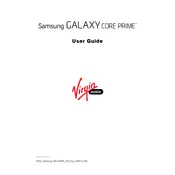
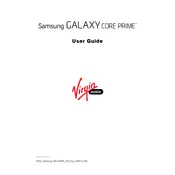
To perform a factory reset on your Samsung Galaxy Core Prime, go to Settings > Backup & Reset > Factory Data Reset. Confirm by selecting Reset Device and follow the on-screen instructions. Ensure to back up your data as this process will erase all data on the device.
First, check your charging cable and adapter for damage. Try using a different charging cable or adapter. Ensure the charging port of the phone is free from debris or lint. If the issue persists, consider restarting the phone or performing a factory reset.
To extend the battery life, lower the screen brightness, disable unused apps, and turn off wireless connections when not in use. Additionally, consider enabling battery saver mode found in Settings > Battery.
To improve performance, clear app caches by going to Settings > Storage > Cached Data and tap to clear it. Uninstall unused apps and consider performing a factory reset if the problem persists.
To take a screenshot, press and hold the Home button and the Power button simultaneously until you hear a shutter sound or see a visual indication on the screen.
To update the software, go to Settings > About Device > Software Update > Update Now. Ensure your device is connected to Wi-Fi and has sufficient battery life before starting the update.
Free up storage by deleting unused apps, moving media files to an SD card, and clearing app caches. Go to Settings > Storage to view and manage your storage usage.
Overheating can occur due to intensive app usage or environmental conditions. Close running apps, remove the case if applicable, and avoid using the phone in direct sunlight. Restart the device and ensure software is up to date.
To enable or disable mobile data, go to Settings > Connections > Data Usage and toggle the Mobile Data option on or off.
To set up a Wi-Fi connection, go to Settings > Wi-Fi, turn on Wi-Fi, and select your network. Enter the password if prompted and tap Connect.