Samsung Galaxy Core Prime Tracfone SM-S820LHAATFN Manual
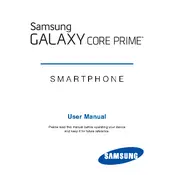
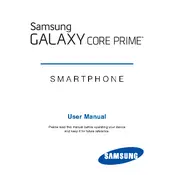
To perform a factory reset, go to Settings > Backup and reset > Factory data reset. Tap on 'Reset Device' and then 'Erase Everything' to confirm. Make sure to back up your data as this will erase all personal information.
To extend battery life, reduce screen brightness, turn off unused apps running in the background, enable battery saver mode, and disable Wi-Fi, Bluetooth, and Location services when not in use.
Check if the charging cable and adapter are working by testing them with another device. Ensure the charging port is clean and free of debris. Try restarting the phone or using a different power outlet.
Turn off the phone, then press and hold the Volume Up, Home, and Power buttons simultaneously. Release all buttons when the Samsung logo appears. Use the Volume Down button to highlight 'Wipe Cache Partition' and press the Power button to select it.
Go to Settings > About Device > Software Update and tap on 'Update Now'. Ensure your device is connected to Wi-Fi and has sufficient battery life before updating.
To take a screenshot, press and hold the Power and Home buttons simultaneously until you hear a shutter sound or see a visual confirmation. The screenshot will be saved in the Gallery.
Check for software updates and install them. Remove the battery and SIM card, then reinsert them. If the issue persists, try a factory reset or consult a professional technician.
Uninstall unused apps, clear app cache, move files to an SD card, and delete unnecessary photos, videos, and files to free up storage space.
Go to Settings > About Device and tap 'Build Number' seven times until you see a message that developer mode has been enabled. Developer options will now appear in the settings menu.
Restart your phone and Wi-Fi router. Check if Wi-Fi is enabled on your device. Forget the network and reconnect by entering the password again. Ensure no other devices are interfering with the connection.