Samsung Galaxy Core Prime T-Mobile SM-G360TZWATMB Manual
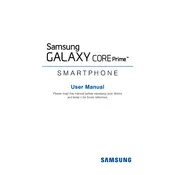
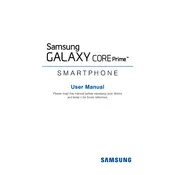
To perform a factory reset, go to Settings > Backup and reset > Factory data reset. Confirm by selecting "Reset device" and then "Delete all". Ensure to back up your data first as this will erase all data on your phone.
Fast battery drain can be caused by running background apps, high screen brightness, or outdated software. Close unused apps, lower screen brightness, and ensure your phone's software is up to date.
Delete unnecessary apps, clear cache, move files to an SD card, and use cloud storage services to free up space.
Check the charging cable and adapter for damage, clean the charging port of any debris, and try using a different power source. If the issue persists, consider replacing the battery or charger.
Clear app cache, uninstall unused apps, disable animations, and keep the software updated to improve performance.
Press and hold the Power button and the Home button simultaneously until you hear a shutter sound or see a screenshot animation.
Your phone may be slow due to too many apps running in the background, insufficient storage space, or outdated software. Try closing apps, freeing up space, and updating your software.
Go to Settings > About device > Software update > Check for updates. If an update is available, follow the prompts to download and install it.
Go to Settings > Wi-Fi, toggle the Wi-Fi switch to On, select your preferred network, and enter the password if prompted.
This could be due to a software glitch or a faulty app. Try booting into Safe Mode by holding the Power button and tapping "Power off". Then restart and check if the issue persists. If necessary, perform a factory reset after backing up your data.