Samsung Galaxy Core Prime MetroPCS SM-G360TRWATMB Manual
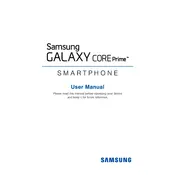
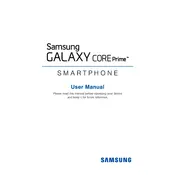
To perform a factory reset, go to Settings > Backup and Reset > Factory Data Reset. Confirm by tapping 'Reset Device' and then 'Erase Everything'. This will reset your phone to its original settings.
First, ensure that your phone is charged. Connect it to a charger and see if the battery icon appears. If not, try a different charger or battery. If the issue persists, a factory reset or service may be needed.
To extend battery life, reduce screen brightness, turn off Wi-Fi and Bluetooth when not needed, close unused apps, and enable battery saver mode in Settings > Battery.
To clear the cache partition, power off the phone, then press and hold the Volume Up, Home, and Power buttons until the Samsung logo appears. Use Volume buttons to navigate to 'Wipe Cache Partition' and press Power to select.
Your phone may run slowly due to apps running in the background or insufficient storage. Try closing background apps and deleting unused files or apps. Restart the phone and consider a factory reset if issues persist.
To update the software, go to Settings > About Device > Software Update > Update Now. Ensure you have a stable Wi-Fi connection and sufficient battery.
To set up Wi-Fi, go to Settings > Wi-Fi, toggle it on, and select your network from the list. Enter the password if required and tap 'Connect'.
To back up data, go to Settings > Backup and Reset > Back Up My Data. You can also use Samsung Cloud or Google Drive for backup. Ensure you're connected to Wi-Fi for faster backup.
Free up space by deleting unused apps, clearing app caches, transferring photos/videos to a computer, and using a microSD card for additional storage.
If the touch screen is unresponsive, restart the phone by holding the Power button. If it remains unresponsive, remove any screen protectors and ensure the screen is clean. If the issue persists, service may be required.