Samsung Galaxy Core Prime Cricket Wireless SM-G360AZWZAIO Manual
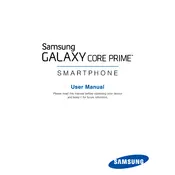
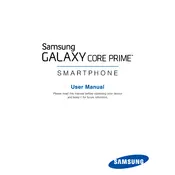
To perform a factory reset, go to Settings > Backup and Reset > Factory Data Reset > Reset Device. Confirm by selecting Erase Everything. Ensure to back up your data before proceeding.
First, check the charger and USB cable for damage. Try using a different charger and outlet. Clean the charging port and ensure it's free of debris. If the problem persists, consider replacing the battery or consult a technician.
Remove the back cover and battery. Locate the SIM card slot and insert the SIM card with the gold contacts facing down. Replace the battery and back cover once the SIM card is in place.
Reduce screen brightness, limit background app activity, disable location services when not needed, and activate power-saving mode. Regularly close unused apps and keep the software updated.
Restart your phone and router. Ensure Wi-Fi is enabled on your device. Forget the network and reconnect by entering the password again. If issues persist, reset network settings via Settings > Backup and Reset > Reset Network Settings.
Press and hold the Power and Home buttons simultaneously until a shutter sound is heard. The screenshot will be saved in the Gallery app under Screenshots.
Connect your device to Wi-Fi and go to Settings > About Device > Software Update > Update Now. If an update is available, follow the on-screen instructions to download and install it.
Go to Settings > Applications > Application Manager. Tap on the desired app, then select Storage. Tap Clear Cache to remove temporary files. If needed, tap Clear Data to reset the app.
Enable Bluetooth on your phone via Settings > Bluetooth. Make your device discoverable and turn on the Bluetooth device you want to connect to. Select the device from the list of available devices to pair.
Free up storage space by deleting unnecessary files and apps. Restart your device to clear RAM. Ensure that your software is up to date and consider a factory reset if the problem persists.