Samsung Galaxy Core Prime Boost Mobile SM-G360PZWABST Manual
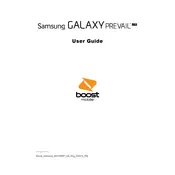
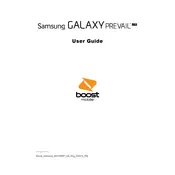
To perform a factory reset on your Galaxy Core Prime, go to Settings > Backup and reset > Factory data reset. Confirm by tapping 'Reset device' and then 'Erase everything'. Ensure all important data is backed up before proceeding.
Check if the charging cable and adapter are functioning by testing them with another device. Clean the charging port to remove any debris. If the issue persists, try a different charging cable or adapter, or consider replacing the battery.
To take a screenshot, simultaneously press and hold the Power button and the Home button until you hear a shutter sound or see a screenshot animation. The screenshot will be saved in the Gallery under the Screenshots folder.
Reduce screen brightness and timeout duration, disable unnecessary background apps, turn off Bluetooth, Wi-Fi, and GPS when not in use, and enable power-saving mode under Settings > Battery.
Clear cache files by going to Settings > Storage > Cached data and tap to clear. Uninstall unused apps, and consider performing a factory reset if the issue continues.
To update the software, go to Settings > About device > Software update > Update now. Ensure the phone is connected to Wi-Fi and has sufficient battery charge before updating.
Use Samsung Smart Switch to transfer data. Install the app on both devices, connect them, and follow the on-screen instructions to select and transfer data.
Restart the phone by holding down the Power button. If the issue persists, remove any case or screen protector that might interfere with touch sensitivity. Perform a factory reset if necessary.
Delete unnecessary files and apps, move media to an SD card, and clear cache data. You can also use the Storage settings to view and manage space.
Set a strong password or pattern lock under Settings > Lock screen. Enable Find My Mobile for remote tracking and locking. Regularly update the device to the latest software version for security patches.