Samsung Galaxy Book2 12 Sprint SM-W737PZSBSPR Manual
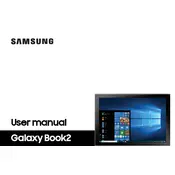
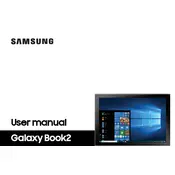
To connect your Samsung Galaxy Book2 to a Wi-Fi network, go to Settings > Network & Internet > Wi-Fi. Toggle the Wi-Fi switch on, then select the desired network from the list and enter the password if prompted.
If your Galaxy Book2 is not charging, ensure the charger is properly connected to the device and the power outlet. Try using a different charger or outlet. If the problem persists, check the charging port for debris or damage.
To perform a factory reset, go to Settings > Update & Security > Recovery. Under Reset this PC, select Get started, then choose the option to remove everything. Follow the on-screen instructions to complete the reset.
If your device is running slowly, try restarting it to clear temporary files and free up memory. You can also check for software updates and close unnecessary background apps. Consider upgrading your storage if the disk is almost full.
To take a screenshot, press the Windows logo key + PrtScn key together. The screen will dim briefly, and the screenshot will be saved in the Screenshots folder inside the Pictures library.
If your device won't turn on, ensure it is charged. Press and hold the power button for at least 10 seconds. If it still doesn't turn on, try a hard reset by pressing the power button and the volume down button simultaneously for 10 seconds.
To update the software, go to Settings > Update & Security > Windows Update. Click on Check for updates and follow the instructions to download and install available updates.
Yes, you can use a stylus with the Galaxy Book2. To set it up, ensure the stylus is charged and connect it via Bluetooth. Go to Settings > Devices > Bluetooth & other devices and add the stylus as a new device.
To improve battery life, lower the screen brightness, close unused apps, and enable battery saver mode. Consider disabling background apps and reducing the screen timeout duration. Regularly check for power-hungry apps in the battery settings.
To connect to an external monitor, use a compatible HDMI or USB-C cable. Connect one end to the Galaxy Book2 and the other to the monitor. Then, press Win + P and select the desired display mode: Duplicate, Extend, or Second screen only.