Samsung Galaxy Book Ion 13.3 NP930XCJ-K01US Manual
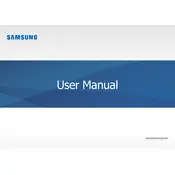
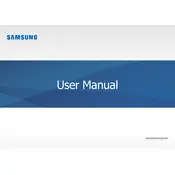
To connect to a wireless network, click on the network icon in the system tray, select your desired Wi-Fi network, and click 'Connect'. Enter the network password if prompted.
To calibrate the battery, fully charge your laptop, then let it discharge completely until it shuts off. After that, charge it back to 100% without interruption.
Go to Settings > Update & Security > Recovery, and under 'Reset this PC', click 'Get Started'. Follow the prompts to perform a factory reset.
Try closing unnecessary programs, running a disk cleanup, and checking for malware. Additionally, ensure your system is up to date.
Reduce screen brightness, disable unnecessary background applications, use battery saver mode, and unplug peripherals when not in use.
The RAM on the Galaxy Book Ion 13.3 NP930XCJ-K01US is soldered onto the motherboard and is not user-upgradable.
Connect an external monitor via the HDMI port or use a USB-C to HDMI adapter, then press 'Win + P' to select your display preference.
Ensure the touchpad is enabled in the settings, update the touchpad driver, and restart your laptop. If issues persist, check for hardware faults.
Update your graphics drivers, adjust game settings for better performance, close background applications, and keep your system cool during gameplay.
Use a soft, lint-free cloth slightly dampened with water or a screen cleaner. Avoid using harsh chemicals. Gently wipe the screen and keyboard.