Samsung Galaxy Ativ S Neo Sprint SPH-I800HNASPR Manual
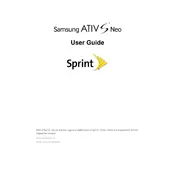
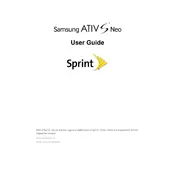
To perform a factory reset on your Samsung Galaxy Ativ S Neo, go to Settings > Backup & Reset > Factory Data Reset > Reset Phone. Confirm the action and the phone will reset to factory settings.
If your device is not charging, try using a different charger and cable, ensure the charging port is clean and free from debris, or try a different power outlet. If the problem persists, consider visiting a service center.
Connect your Samsung Galaxy Ativ S Neo to a computer using a USB cable. On your phone, select 'Media Device (MTP)' when prompted. You can then transfer files between the device and the computer.
To improve battery life, reduce screen brightness, turn off Wi-Fi and Bluetooth when not in use, use power-saving mode, and close unused apps running in the background.
Your phone may slow down due to too many apps running or insufficient storage. Try closing unused apps, clearing cache, and removing unused applications or data. Restarting the phone can also help improve performance.
To take a screenshot, press and hold the Power button and Home button simultaneously until you see the screenshot taken animation.
If your phone keeps restarting, try removing the battery (if possible) and reinserting it, check for software updates, or uninstall recently downloaded apps. If the issue persists, a factory reset may be necessary.
To update your software, go to Settings > About Device > Software Update > Update Now. Ensure your device is connected to Wi-Fi and has sufficient battery charge before updating.
Free up storage by deleting unused apps, clearing app cache, transferring photos and videos to a computer or cloud storage, and deleting unnecessary files.
To enable Wi-Fi, swipe down from the top of the screen to access the Quick Settings panel, then tap the Wi-Fi icon. Alternatively, go to Settings > Wi-Fi and switch the toggle to 'On'.