Samsung Galaxy Amp Prime AT&T SM-J320AZABATT Manual
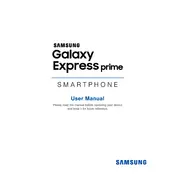
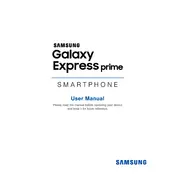
To insert a SIM card, turn off your phone and remove the back cover. Locate the SIM card slot and insert the SIM card with the gold contacts facing down. Ensure it is securely in place before replacing the back cover.
If your phone won't turn on, ensure that it is charged by connecting it to a charger. If it still does not respond, try performing a soft reset by holding down the Power and Volume Down buttons simultaneously for about 10 seconds.
To perform a factory reset, go to Settings > Backup and reset > Factory data reset. Follow the on-screen instructions to complete the reset. Note that this will erase all data on your device.
To clear the cache, go to Settings > Storage > Cached data. Tap on Cached data and confirm to clear the cache for all apps.
To take a screenshot, press and hold the Power and Home buttons simultaneously until you hear a shutter sound or see a visual indication on the screen. The screenshot will be saved in the Gallery.
To extend battery life, reduce screen brightness, disable unused apps running in the background, and enable power saving mode via Settings > Battery.
Connect your phone to the computer using a USB cable. Select 'Media device (MTP)' on your phone. The phone should appear as a drive on your computer, allowing you to drag and drop files.
Your phone might be slow due to too many apps running or insufficient storage. Close unused apps, clear app cache, and delete unnecessary files to improve performance.
To enable Wi-Fi calling, go to Settings > Connections > Wi-Fi Calling. Toggle it on and follow the prompts to complete the setup. Ensure you are connected to a Wi-Fi network.
If your phone is not charging, check the charger and cable for damage, ensure the charging port is clean, and try a different power outlet. If the problem persists, consider using a different charger.