Samsung Galaxy Amp 2 Cricket SM-J120AZKZAIO Manual
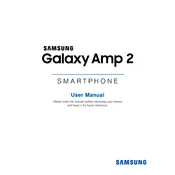
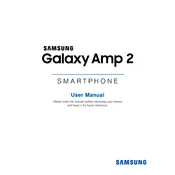
To perform a factory reset, go to Settings > Backup and reset > Factory data reset. Ensure you back up important data as this process will erase all data on the device.
Quick battery drain can be due to apps running in the background. Check Settings > Battery to identify such apps, and consider disabling or uninstalling them.
Press and hold the Power and Home buttons simultaneously until you see a flash or hear a camera shutter sound.
Try using a different charging cable and adapter. Clean the charging port with a soft brush to remove any debris. If the problem persists, contact support.
Go to Settings > About phone > Software updates > Check for updates, and follow the prompts to download and install any available updates.
Delete unused apps, clear cache in Settings > Storage, and transfer photos and videos to cloud storage or an SD card to free up space.
Clear app caches, uninstall unused apps, and consider a factory reset to improve performance. Make sure the device software is up to date.
Go to Settings > About phone and tap 'Build number' seven times until you see a message confirming Developer Options are enabled.
Go to Settings > Mobile hotspot and tethering > Mobile hotspot, toggle it on, and configure the network settings as needed.
Perform a soft reset by removing the battery if possible, or hold the Power button for 10 seconds. If the issue persists, seek professional repair.