Samsung Galaxy Active SM-R500NZSAXAR Manual
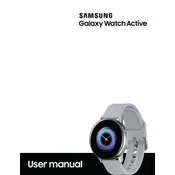
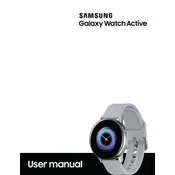
To pair your Samsung Galaxy Watch Active with your smartphone, download the Galaxy Wearable app from the Google Play Store or Apple App Store. Open the app, select your device, and follow the on-screen instructions to complete the pairing process.
To change the watch face, touch and hold the current watch face on your Samsung Galaxy Watch Active. Swipe left or right to browse available faces, then tap the one you want to select.
If your Galaxy Watch Active is not charging, ensure that the charging dock is plugged in correctly and that the watch is seated properly on the dock. Clean the charging contacts on both the watch and the charger. If the issue persists, try using a different power source or contact Samsung support.
To reset your Galaxy Watch Active, go to Settings > General > Reset. Confirm your selection to initiate the factory reset process. Note that this will erase all data on the watch.
Yes, the Samsung Galaxy Watch Active can track your sleep. Ensure that the watch is worn while sleeping, and the sleep monitoring feature is enabled in the Samsung Health app to track your sleep patterns.
To update the software, open the Galaxy Wearable app on your paired smartphone. Go to Watch software update > Download and install to check for any available updates and follow the prompts to install them.
To improve battery life, reduce the screen brightness, limit notifications, disable Always On Display, and close unused apps. Also, consider enabling power-saving mode when the battery is low.
Ensure that Bluetooth is enabled on both devices and that they are paired correctly. Check the notification settings in the Galaxy Wearable app to confirm that notifications are enabled. Restart both devices if necessary.
To use the heart rate monitor, navigate to the Heart Rate app on your Galaxy Watch Active. The watch will automatically start measuring your heart rate. Ensure the watch is snug on your wrist for accurate readings.
Yes, the Samsung Galaxy Watch Active is water-resistant up to 50 meters, making it suitable for swimming. However, avoid high-pressure water activities and rinse the watch with clean water after swimming in salt or chlorinated water.