Samsung Galaxy A10e Tracfone SM-S102DZKATFN Manual
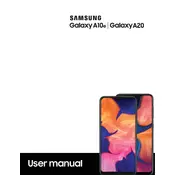
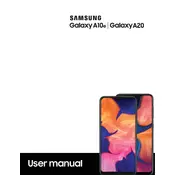
To perform a factory reset on your Samsung Galaxy A10e, go to Settings > General management > Reset > Factory data reset. Follow the on-screen instructions to complete the reset. Ensure all important data is backed up before proceeding.
Several factors could cause rapid battery drain, such as high screen brightness, background apps, and outdated software. Adjust screen brightness, close unused apps, and ensure your phone's software is up to date to help conserve battery.
To free up storage, you can delete unused apps, clear app cache, and move photos or videos to a cloud service or external storage. You can also use the Device care feature in Settings to clean up unnecessary files.
To take a screenshot, press and hold the Volume Down and Power buttons simultaneously until the screen flashes. The screenshot will be saved in your Gallery app.
First, check the charging cable and adapter for damage. Try using a different charger or outlet. If the problem persists, clean the charging port with a soft brush to remove any debris and ensure proper contact.
To improve performance, clear cache regularly, remove unused apps, and ensure your software is updated. You can also restart your device periodically to clear temporary files and refresh the system.
If your screen is unresponsive, try restarting the device. If the problem continues, check for screen damage or debris, and ensure your screen protector is not interfering with touch sensitivity. If necessary, perform a factory reset as a last resort.
To set up a fingerprint lock, go to Settings > Biometrics and security > Fingerprints. Follow the on-screen instructions to register your fingerprint. Ensure your finger is clean and dry for accurate scanning.
Yes, you can use your Samsung Galaxy A10e while it's charging. However, for optimal charging efficiency and reduced heat generation, it's recommended to limit usage during charging.
Use Samsung Smart Switch to transfer data from your old phone to the Galaxy A10e. Install the app on both devices, connect them via a cable or Wi-Fi, and follow the on-screen instructions to select and transfer your data.