Samsung Galaxy 3 LTE SM-R845UZKNXAR Manual
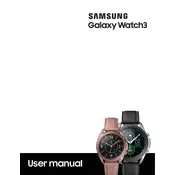
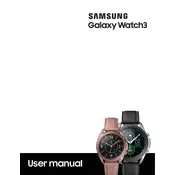
To set up your Samsung Galaxy Watch 3 LTE, first turn on the watch by pressing and holding the Home button. Download the Galaxy Wearable app on your smartphone, and follow the on-screen instructions to pair your watch with your phone. Ensure that Bluetooth is enabled on your phone for a smooth setup process.
If you experience connectivity issues, ensure Bluetooth is enabled on your phone and the watch. Restart both devices, and try reconnecting them through the Galaxy Wearable app. If the problem persists, reset your network settings on the watch under Settings > General > Reset.
Regularly clean your watch using a soft, damp cloth and dry it thoroughly. Avoid exposing the watch to extreme temperatures or harsh chemicals. Check for software updates via the Galaxy Wearable app to ensure your device runs smoothly.
To extend battery life, reduce screen brightness, limit background app activity, and disable features like Wi-Fi and GPS when not in use. Use the Power Saving mode available in Settings > Battery to further conserve battery life.
To update the software, open the Galaxy Wearable app on your connected smartphone and go to Watch settings > Watch software update. Tap on 'Download and install' to check for available updates and follow the prompts to complete the installation.
Ensure the charging dock is connected to a working power outlet and the watch is properly aligned with the dock. Clean the charging contacts on both the watch and the dock. If the issue persists, try using a different charger or cable to determine if the charger is faulty.
To customize watch faces, press and hold the current watch face on your Galaxy Watch 3 LTE. Swipe left or right to browse available watch faces, and tap on one to select it. You can further customize it by tapping on 'Customize' to adjust colors and complications.
To reset your watch to factory settings, go to Settings > General > Reset on your Galaxy Watch 3 LTE. Confirm your choice by selecting 'Yes'. This will erase all data on the watch, so ensure you have backed up important information before proceeding.
To make a call, open the Phone app on your Galaxy Watch 3 LTE, and either dial a number using the keypad or select a contact from your list. Ensure your watch is connected to LTE or Bluetooth to proceed with the call.
Use the Samsung Health app on your watch to track various fitness activities. Open the app, select the activity you want to track, such as running or cycling, and tap 'Start'. The watch will monitor metrics like heart rate, distance, and calories burned.