Samsung FTQ352IWUB User Manual
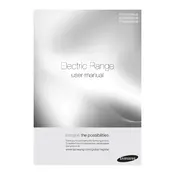
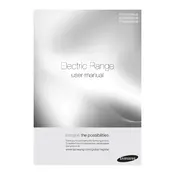
To set the clock, press the 'Clock' button, use the number pad to enter the current time, and then press 'Start' to confirm.
Ensure the oven is properly plugged in and check the circuit breaker. If the issue persists, verify that the oven mode and temperature settings are correct. If necessary, consult the user manual for additional troubleshooting steps.
Use a soft cloth or sponge with a non-abrasive cleaner specifically designed for glass cooktops. Avoid harsh chemicals and abrasive pads to prevent damage.
Remove all racks and pans from the oven. Press the 'Self Clean' button, select the desired cleaning duration, and press 'Start'. Ensure the kitchen is well-ventilated during the process.
Press 'Bake' and enter the desired temperature. Press 'Bake' again for 2 seconds to enter calibration mode. Adjust using the number pad, then press 'Start' to save the changes.
Ensure the oven is off and cooled. Remove the lamp cover inside the oven, unscrew the old bulb, and replace it with a new one of the same type. Reattach the lamp cover securely.
The indicator light remains on to indicate that the cooktop is still hot. It will turn off once the surface has cooled sufficiently.
Use flat-bottomed cookware that is specifically designed for smooth-top ranges. Avoid using cookware with rough or uneven bottoms to prevent scratches.
Use cookware with smooth bottoms and avoid sliding pots and pans across the surface. Clean spills promptly using a soft cloth and approved cleaners.
Try resetting the cooker by turning off the power at the circuit breaker for a few minutes, then turning it back on. If the issue persists, contact Samsung support for further assistance.