Samsung FTQ307NWGX User Manual
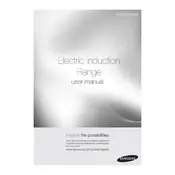
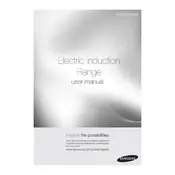
To perform a self-cleaning cycle, remove all racks and accessories from the oven. Close the oven door and select the 'Self Clean' option on the control panel. Choose the desired cleaning duration, then press 'Start'. Ensure the room is well-ventilated during the process.
If your cooker is not heating properly, check that it is properly plugged in and that the circuit breaker is not tripped. Ensure that the oven settings are correct. If the problem persists, it may require a service call to check the heating elements or the thermostat.
To calibrate the oven temperature, press the 'Bake' button and set the temperature to 350°F. Press 'Start'. Use an oven thermometer to verify the actual temperature. If adjustment is needed, refer to the user manual for calibration instructions or access the 'Calibration' feature through the oven's settings.
Regular maintenance includes cleaning the oven interior and exterior surfaces, inspecting and cleaning the door gasket, checking the burners for any blockages, and ensuring the control panel is clean and free from debris.
To reset the control panel, unplug the cooker from the electrical outlet or turn off the circuit breaker for 1-2 minutes. Reconnect the power and check if the control panel is functioning correctly.
Clicking noises are usually normal and occur when the oven elements turn on and off to maintain temperature. If the noise is excessive or unusual, ensure the oven is level and not in contact with any foreign objects.
To replace the oven light, ensure the oven is cool and unplugged. Remove the glass light cover by turning it counterclockwise. Replace with a new bulb of the same type and wattage. Reattach the glass cover securely.
For optimal performance, use flat-bottomed cookware made of stainless steel, titanium, or heavy-weight aluminum. Avoid using glass, ceramic, or lightweight aluminum as they may not heat evenly.
Refer to the user manual for specific error code meanings. Common troubleshooting steps include checking the power supply, ensuring the door is properly closed, and resetting the unit. If issues persist, contact customer support.
To lock the control panel, press and hold the 'Start' or 'Lock' button for 3 seconds, depending on your model. This will prevent any changes to settings until the panel is unlocked by repeating the process.