Samsung Flex Duo NE63T8751SS User Manual
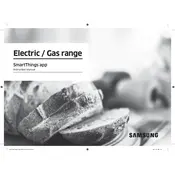
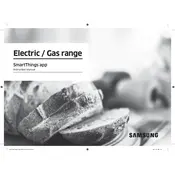
The Flex Duo feature allows you to split the oven into two separate compartments with different temperature settings. Use the Smart Divider to create two cavities and set the desired temperature and mode for each.
Check if the oven is properly connected and the circuit breaker is not tripped. Ensure the oven settings are correct and that the door is fully closed. If issues persist, refer to the user manual or contact Samsung support.
Allow the cooktop to cool completely. Use a soft cloth with a cooktop cleaner or a mixture of vinegar and water. Avoid abrasive materials to prevent scratching the surface.
Ensure that the child lock feature is not activated. Try resetting the oven by turning off the power at the circuit breaker for a few minutes. If the problem continues, contact Samsung support for assistance.
Yes, you can use aluminum foil, but do not cover any vents or the bottom of the oven, as it can affect cooking performance and airflow. Ensure the foil is securely placed to avoid contact with heating elements.
Remove all racks and accessories from the oven. Select the self-clean function on the control panel and choose the desired time. Ensure the kitchen is ventilated, as the process may produce smoke.
Regularly clean spills and splatters, perform self-clean cycles as needed, and inspect door seals for any damage. Schedule professional maintenance if you notice any irregularities in performance.
Ensure the oven is turned off and cool. Remove the light cover inside the oven, unscrew the bulb, and replace it with a new one of the same type. Replace the cover and test the light.
The oven offers various cooking modes including Bake, Convection Bake, Convection Roast, Broil, and more. Each mode is designed for specific types of cooking and food items.
Download the SmartThings app on your smartphone. Follow the in-app instructions to connect the oven to your Wi-Fi network, allowing you to control the oven remotely and access smart features.