Samsung FE-N300WX User Manual
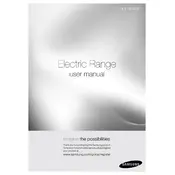
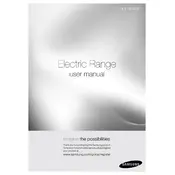
Press the "Clock" button, then use the "+" and "-" buttons to set the correct time. Press "Clock" again to confirm.
Ensure the cooker is plugged in and that the circuit breaker hasn't tripped. If the issue persists, check the power outlet and consult the user manual for further troubleshooting steps.
Carefully remove the door according to the instructions in the user manual. Use a mild detergent and a soft cloth to clean the glass. Avoid using abrasive cleaners.
Ensure that the oven racks are positioned correctly and that there is adequate space around food items for air circulation. It's also advisable to check if the heating elements are functioning properly.
Select the convection mode using the function selector, and set the desired temperature and time. The convection fan will circulate hot air to cook food more evenly.
The self-cleaning function heats the oven to a high temperature to burn off food residue. Remove all racks and utensils, select the self-clean mode, and follow the prompts on the display.
Ensure the oven is cool and unplugged. Remove the glass cover by turning it counter-clockwise, then replace the bulb with a new one of the same type. Reattach the cover securely.
Check if the child lock feature is activated. If not, reset the cooker by turning off the power for a few minutes. If the problem persists, consult a professional technician.
Access the settings menu on the control panel, select the calibration option, and adjust the temperature setting as necessary. Refer to the user manual for specific instructions.
Regularly clean the surface and components, check for loose connections, ensure the door seal is intact, and inspect the heating elements for any signs of wear.