Samsung FE-N300 User Manual
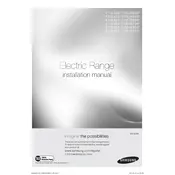
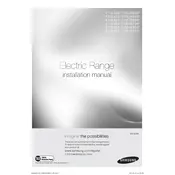
To set the oven temperature, turn the oven mode selector to the desired cooking mode, then use the temperature dial to set the desired temperature. You can monitor the temperature on the display panel.
Ensure that the cooker is properly plugged in and that the circuit breaker hasn’t tripped. Check if the oven mode and temperature are set correctly. If the issue persists, consult the manual for troubleshooting steps or contact customer support.
Allow the cooktop to cool completely, then use a ceramic cooktop cleaner with a soft cloth or sponge. Avoid abrasive materials that might scratch the surface. Regular cleaning after each use helps maintain its appearance.
Use a mixture of baking soda and water to create a paste. Apply it to the stained areas and let it sit overnight. Wipe off with a damp cloth the next day. For tough stains, a dedicated oven cleaner may be used following manufacturer instructions.
Remove all oven racks and close the oven door. Select the self-cleaning mode on the control panel and choose the duration based on the level of cleaning needed. The oven will lock and start the cleaning cycle.
Error codes indicate specific issues with the cooker. Refer to the user manual to identify the code and follow the recommended troubleshooting steps. If unresolved, contact Samsung support for assistance.
To use energy efficiently, always preheat the oven only when necessary, cook multiple dishes simultaneously when possible, and ensure that the oven door is properly closed during cooking.
Regularly clean the oven and cooktop, check and replace any worn-out seals, and ensure that all components are functioning properly. Schedule annual maintenance checks with a qualified technician.
Ensure the oven is off and cool. Remove the glass cover over the bulb by twisting it counterclockwise. Replace the old bulb with a new one of the same type and wattage, then reinstall the glass cover.
Check if the cooker is level and that no loose items are inside. Ensure that all components are properly installed. If the noise persists, consult the user manual or contact customer support for further investigation.