Samsung Family Hub RS28A5F61 User Manual
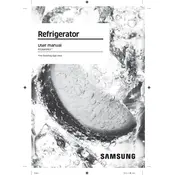
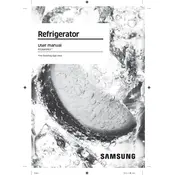
To connect your Samsung Family Hub RS28A5F61 to Wi-Fi, go to the Settings menu on the refrigerator’s touchscreen, select 'Wi-Fi', and choose your network from the list. Enter the password if required, then tap 'Connect'.
If the touchscreen is unresponsive, try rebooting the Family Hub by pressing and holding the power button on the inside top right corner of the refrigerator for about 10 seconds. If the issue persists, check for software updates or contact Samsung support.
To set up the voice assistant, tap the 'Voice' icon on the Family Hub screen, follow the prompts to configure your voice preferences, and start using commands such as "What's the weather today?" or "Add milk to my shopping list".
To update the software, go to the Settings menu, select 'Software Update', and tap 'Update Now'. Ensure the refrigerator is connected to Wi-Fi. The update will download and install automatically.
To clean the interior, remove all food items, shelves, and drawers. Use a mixture of mild detergent and warm water to wipe down the surfaces. Rinse with clean water and dry with a soft cloth before replacing the shelves and drawers.
First, ensure the ice maker is turned on. Check the water supply line for kinks or blockages. Make sure the freezer temperature is set correctly. If the issue persists, run the ice maker diagnostics via the settings menu or consult the user manual for further troubleshooting steps.
Download the SmartThings app on your smartphone. Open the app, and add a new device. Select 'Refrigerator' and follow the on-screen instructions to link your Samsung account and control the Family Hub features remotely.
Unusual noises may be caused by the refrigerator not being level, items inside vibrating, or the ice maker cycling. Ensure the refrigerator is on a flat surface, rearrange items inside, and check the ice maker operation. If noises continue, contact Samsung support.
To optimize energy efficiency, ensure the door seals are tight and clean, avoid overloading, maintain proper temperature settings (37°F for fridge, 0°F for freezer), and keep the refrigerator away from heat sources.
To set up family profiles, tap the 'Family' icon on the home screen, then select 'Add Family Member'. Follow the prompts to create profiles for each family member, allowing personalized schedules, notes, and to-do lists.