Samsung Family Hub RS22T55 User Manual
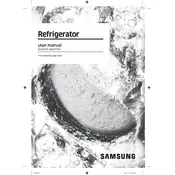
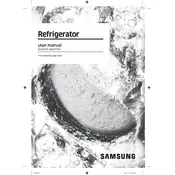
To connect your Samsung Family Hub RS22T55 Refrigerator to Wi-Fi, tap the Settings icon on the Home screen, select 'Wi-Fi', and choose your network from the list. Enter the password if required and tap 'Connect'.
First, check if the ice maker is turned on. Ensure the water line is connected and that there are no kinks. If the issue persists, try resetting the ice maker by pressing the 'Test' button.
Ensure the refrigerator is plugged in and the doors are closing properly. Check the temperature settings and ensure they are set correctly. Clean the condenser coils if necessary. If the problem continues, consult the user manual or contact support.
To update the software, go to Settings > About Family Hub > Update. Ensure your refrigerator is connected to Wi-Fi before attempting to update. Follow on-screen instructions to complete the update.
To clean the interior, unplug the refrigerator and remove all food items. Use a mild detergent with warm water to wipe down all surfaces. Rinse with clean water and dry with a soft cloth. Do not use abrasive cleaners.
To set up Family Hub features, tap the Family Hub screen and follow the initial setup instructions. You can customize apps, widgets, and connect compatible smart home devices.
Check for any loose connections in the water line. Ensure the filter is installed properly. Inspect the door gaskets and ensure they are sealing properly. If issues persist, contact support for further assistance.
Turn off the water supply and locate the filter in the refrigerator. Rotate the old filter counterclockwise to remove it. Insert the new filter and rotate it clockwise until it locks in place. Turn the water supply back on.
Unusual noises can be caused by a variety of issues, such as the refrigerator not being level, items vibrating inside, or the condenser fan malfunctioning. Check these factors and adjust accordingly.
To perform a factory reset, go to Settings > About Family Hub > Factory Data Reset. Confirm your selection and wait for the process to complete. Note that this will erase all data and settings.