Samsung Family Hub RF28T5F01 User Manual
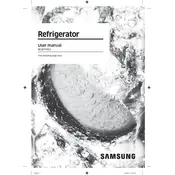
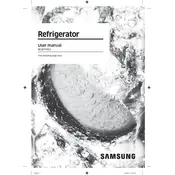
To connect your Samsung Family Hub RF28T5F01 to Wi-Fi, open the Family Hub screen, navigate to Settings > Wi-Fi, and select your network. Enter your Wi-Fi password and confirm the connection.
Ensure the refrigerator is plugged in and the temperature is set correctly. Check for blocked vents or overpacked shelves that could obstruct airflow. If issues persist, consider contacting Samsung support.
To reset the filter indicator, press and hold the Filter Reset button on the display panel for 3 seconds until the light turns off.
Yes, you can customize the display screen by adding widgets, changing the wallpaper, and rearranging apps via the Family Hub interface settings.
Regularly check the ice maker for ice build-up and clean it as needed. Replace the water filter every 6 months to maintain ice quality.
Go to Settings > About Family Hub > Software Update, and if an update is available, follow the on-screen instructions to complete the update.
Condensation can occur if the door is frequently opened or not sealed properly. Check the door seals for damage and ensure they close tightly.
Use the control panel to adjust the temperature by pressing the Fridge or Freezer button until you reach the desired setting. The display will show the current temperature setting.
Reboot the Family Hub by unplugging the refrigerator for a few minutes and then plugging it back in. If the issue persists, contact Samsung support.
Activate the voice assistant by saying "Hi Bixby" or pressing the microphone icon on the display. Follow the on-screen prompts to give commands or ask questions.