Samsung Family Hub RF28R7551 User Manual
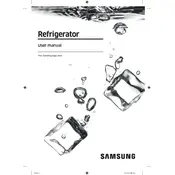
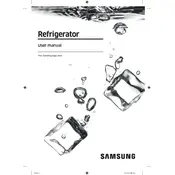
To connect your refrigerator to Wi-Fi, go to the Family Hub panel, tap on 'Settings', then 'Wi-Fi'. Select your Wi-Fi network from the list and enter the password.
Ensure the ice maker is turned on, check the water supply line for blockages, and make sure the freezer temperature is set correctly. If the issue persists, consult the user manual or contact support.
To update the software, tap 'Settings' on the Family Hub screen, then 'About Family Hub'. Tap 'Update' if a new version is available. Make sure the refrigerator is connected to Wi-Fi.
Check if the vents inside the refrigerator are blocked, ensure the door closes properly, and verify that the temperature settings are correct. Clean the condenser coils if necessary.
Use a soft, lint-free cloth slightly dampened with water or a screen cleaner. Avoid using harsh chemicals or abrasive materials.
After replacing the water filter, press and hold the 'Ice Type/Filter Change' button on the control panel for 3 seconds until the indicator light resets.
Yes, you can customize the display by adding or removing widgets. Tap and hold a widget to move or delete it, and use the widget menu to add new ones.
Ensure the refrigerator is level and not touching any walls or cabinets. Check for loose items inside. If the noise persists, consult the manual or contact customer support.
Open the 'Shopping List' app on the Family Hub screen. You can manually add items or use voice commands to add them to your list.
To lock the control panel, press and hold the 'Lock' button on the control panel for 3 seconds. Repeat the process to unlock it.