Samsung Family Hub RF27T5501 User Manual
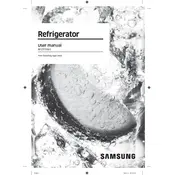
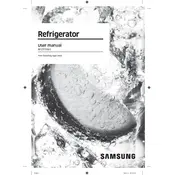
To connect your refrigerator to Wi-Fi, go to the Home screen on the Family Hub panel, tap 'Settings', select 'Wi-Fi', and choose your network. Enter the password if prompted.
First, ensure the ice maker is turned on. Check the water supply line for any kinks. Make sure the freezer is set to the correct temperature, ideally below 5°F (-15°C).
Try a soft reset by holding the power button on the Family Hub screen for about 10 seconds. If the issue persists, unplug the refrigerator for a minute and then plug it back in.
To clean the water filter, first, turn off the water supply. Remove the filter by rotating it counterclockwise. Rinse it under running water, and replace it by turning it clockwise.
Access the Family Hub screen, tap on 'Fridge Manager', and adjust the temperature settings for the fridge and freezer sections accordingly.
Ensure the refrigerator is level on the floor. Check for any loose items on top or inside the fridge. If the noise persists, it might be a mechanical issue, and you should contact support.
To update the software, navigate to 'Settings' on the Family Hub panel, select 'About Device', and tap 'Software Update'. Follow the on-screen instructions to complete the update.
First, unplug the refrigerator. Remove the cover of the LED light by twisting it counterclockwise. Replace the bulb with a new one and reattach the cover.
Yes, you can control your refrigerator remotely using the SmartThings app on your smartphone. Ensure your refrigerator is connected to Wi-Fi and linked with the app.
The Samsung Family Hub RF27T5501 is frost-free, so manual defrosting is not necessary. However, if frost builds up, check the door seals and ensure the door is closing properly.