Samsung Family Hub RF23M8570 User Manual
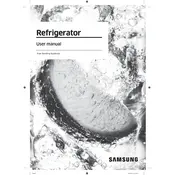
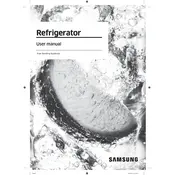
To connect your refrigerator to Wi-Fi, go to the Family Hub screen, tap on 'Settings', select 'Wi-Fi', and choose your network. Enter the password and tap 'Connect'.
First, ensure the ice maker is turned on. Check if the water line is connected and the water supply is on. Also, make sure the freezer temperature is set correctly.
To update the software, navigate to 'Settings' on the Family Hub screen, select 'About Family Hub', and then choose 'Update Now' if an update is available.
Use a soft cloth or sponge with a mild detergent and warm water. Avoid using harsh chemicals or abrasive materials that can damage the surfaces.
Ensure the water line is not kinked and the water filter is not clogged. Also, check that the water supply valve is fully open.
Yes, you can customize the display by rearranging apps and widgets. Tap and hold the app or widget you want to move, then drag it to your desired location.
Unusual noises could be due to the refrigerator being uneven. Ensure it's level on the floor. Also, check for any loose components inside the fridge.
Access the temperature control settings on the Family Hub screen and adjust the temperature by tapping the '+' or '-' icons for both the fridge and freezer.
Go to 'Settings', select 'Factory Data Reset', and follow the on-screen instructions to perform a factory reset. This will erase all personal data and settings.
Regularly clean the condenser coils, replace the water filter every 6 months, and check the door seals for any cracks or wear to ensure efficient operation.