Samsung Family Hub RF22N9781S User Manual
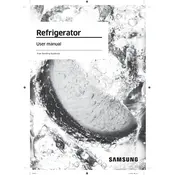
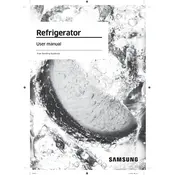
To connect your Samsung Family Hub RF22N9781S Refrigerator to Wi-Fi, navigate to the Settings app on the Family Hub screen, select 'Wi-Fi', and then choose your network from the list. Enter your Wi-Fi password and tap 'Connect'.
If your Family Hub screen is not responding, try restarting the Hub. Press and hold the power button located on the inside top right corner of the main fridge compartment for about 10 seconds, then release. If the problem persists, consider contacting Samsung support.
To perform a software update, go to the Settings app on the Family Hub screen, select 'About Device', then tap 'Software Update'. Follow the on-screen instructions to download and install any available updates.
To clean the water filter, first turn off the water supply. Remove the filter from the fridge by turning it counterclockwise. Rinse it under running water and reinsert it by turning it clockwise until it locks in place. Ensure the water supply is turned back on afterward.
If the ice maker is not producing ice, check the water supply line for any kinks or obstructions. Ensure the ice maker is turned on by checking the control panel. If the problem persists, try resetting the ice maker by pressing the reset button for 3 seconds.
To set up voice control, open the Family Hub app, select 'Voice Control', and follow the setup instructions. Ensure your refrigerator is connected to Wi-Fi and your Samsung account is active for seamless integration.
Regularly clean the refrigerator's interior and exterior, replace the water filter every 6 months, and ensure the door seals are clean and free of debris. Additionally, defrost the freezer as needed and keep the refrigerator well-organized to maintain airflow.
If your refrigerator is noisy, make sure it is level and not touching any walls or cabinets. Check the condenser fan and evaporator fan for obstructions. If the noise persists, it may be due to the compressor or other internal components, and professional service may be required.
Yes, you can adjust the temperature settings through the Family Hub screen. Navigate to the 'Refrigerator Manager' app, select the compartment you wish to adjust, and set the desired temperature.
To change the language settings, go to the Settings app on the Family Hub screen, select 'Language and Input', then choose your preferred language from the list. The system will update to reflect the new language settings.