Samsung EV-NX500ZBMHUS User Manual
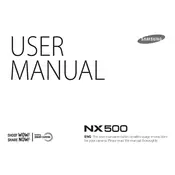
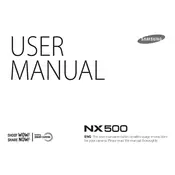
To update the firmware, first visit the Samsung website and download the latest firmware for the NX500. Transfer the firmware file to an SD card and insert it into the camera. Turn on the camera, go to the settings menu, select "Firmware Update," and follow the on-screen instructions.
Ensure the battery is fully charged and properly inserted. If the camera still doesn't turn on, try using a different battery. If it remains unresponsive, it may require servicing.
Download the Samsung SMART Camera App on your smartphone. Turn on Wi-Fi on your NX500 and connect it to the smartphone using the app. Follow the prompts to transfer photos.
Ensure the lens is clean and free from obstructions. Check if the camera is set to the correct focus mode for your subject. If problems persist, reset the camera to its factory settings.
Go to the camera's menu, select the video settings, and choose 4K resolution. Ensure you have a high-speed SD card to support 4K recording.
Use a sensor cleaning kit with a blower and swabs designed for APS-C sensors. Avoid touching the sensor with your fingers. If unsure, have it cleaned by a professional.
Go to the settings menu and select 'Reset'. Confirm the action when prompted to restore the camera to factory settings.
The NX500 is compatible with Samsung NX mount lenses. Ensure the lens firmware is up to date for optimal performance.
Reduce the use of Wi-Fi, lower the screen brightness, and deactivate image stabilization when not needed. Carry an extra battery for extended use.
Yes, you can shoot in RAW format. Go to the camera settings, select 'Image Size', and choose RAW or RAW+JPEG.