Samsung EV-NX1ZZZBMBUS User Manual
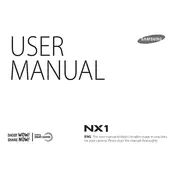
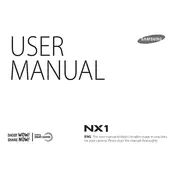
To update the firmware, download the latest firmware version from the Samsung support website onto a formatted SD card. Insert the SD card into the camera, turn on the camera, and navigate to the settings menu to select 'Firmware Update'. Follow the on-screen instructions to complete the process.
First, check if the battery is fully charged and properly inserted. If the camera still doesn't turn on, try removing the battery and memory card, wait a few minutes, and reinsert them. If the problem persists, contact Samsung support for further assistance.
You can transfer photos using a USB cable by connecting the camera to your computer. Alternatively, you can remove the SD card from the camera and use a card reader to transfer the files. Ensure that the required drivers are installed on your computer if connecting via USB.
Ensure the lens is clean and free from obstructions. Check the camera settings to confirm the correct focus mode is selected. Try resetting the camera to default settings if the issue persists. Consult the user manual for specific focus adjustments and techniques.
Use a soft, dry cloth to clean the camera body and lens. Avoid using harsh chemicals or water. For the lens, use a lens brush or blower to remove dust, followed by a microfiber cloth. Store the camera in a dry, cool place when not in use.
Yes, the Samsung EV-NX1ZZZBMBUS camera supports shooting in RAW format. You can enable this setting in the camera's image quality menu, allowing for greater flexibility in post-processing.
To reset the camera to factory settings, go to the settings menu, select 'Reset', and confirm your selection. This will restore all settings to their default values, but it will not delete your photos or videos.
Ensure that the lens is clean and the camera is steady while taking photos. Check the shutter speed and focus settings. Use a tripod for stability if necessary, especially in low-light conditions. Adjust ISO settings to improve image clarity.
To change the language settings, access the settings menu and select 'Language'. Choose your preferred language from the list and confirm your selection. The camera interface will then display in the selected language.
The Samsung EV-NX1ZZZBMBUS camera is compatible with SD, SDHC, and SDXC memory cards. It is recommended to use high-speed cards with a class 10 rating or higher for optimal performance.