Samsung EC-WB380FBPBUS User Manual
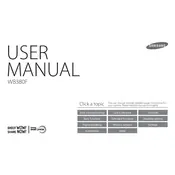
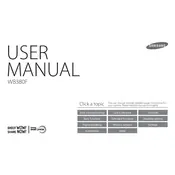
To transfer photos, enable Wi-Fi on your camera and connect it to your smartphone using the Samsung Smart Camera App. Follow the on-screen instructions to transfer your images.
Ensure the camera is turned off. If the lens does not retract, remove the battery and insert it again. If the problem persists, seek professional repair services.
To reset the camera to factory settings, access the Settings menu, navigate to the Reset option, and confirm your selection.
Check if the battery is properly inserted and the battery compartment is clean. If the issue persists, try using a different battery or charger.
To improve battery life, reduce the LCD screen brightness, turn off Wi-Fi when not needed, and use the camera's power-saving mode.
Use a soft, lint-free microfiber cloth to gently wipe the lens. Avoid using any liquids directly on the lens.
Visit the Samsung support website to download the latest firmware. Transfer the firmware file to an SD card, insert it into the camera, and follow the on-screen instructions to update.
Restart the camera by turning it off and on. If the problem continues, remove and reinsert the battery, or perform a factory reset if necessary.
Ensure the camera is steady when taking photos, use a tripod if necessary, and select the appropriate scene mode for the environment.
The camera is compatible with SD, SDHC, and SDXC memory cards. Ensure the card is properly formatted before use.