Samsung EC-ST90ZZBPSUS User Manual
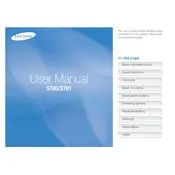
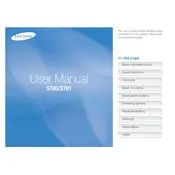
To transfer photos, connect the camera to your computer using a USB cable. Once connected, turn on the camera, and it should be recognized as a removable drive. Navigate to the drive on your computer, open the folder containing the images, and copy them to your desired location on your computer.
First, ensure that the battery is fully charged and properly inserted. If the camera still won't turn on, try using a different battery if available. Additionally, check for any signs of damage or debris in the battery compartment. If the issue persists, consider contacting Samsung support for further assistance.
To reset the camera settings, navigate to the menu and select 'Settings'. From there, choose 'Reset' and confirm your selection. This will restore the camera to its factory settings.
To clean the lens, use a soft, lint-free microfiber cloth. Gently wipe the lens in a circular motion to remove any dust or fingerprints. Avoid using any liquid cleaners or rough materials that could scratch the lens.
Quick battery drain can be caused by several factors. Ensure that the camera's firmware is up to date, as updates can improve battery efficiency. Check if any power-hungry features, such as flash or Wi-Fi, are enabled and disable them if not needed. Also, consider replacing the battery if it is old or not holding charge well.
To format the memory card, go to the camera’s menu and select 'Settings'. Scroll to 'Format' and choose the memory card option. Confirm the action to format the card, which will erase all data on it.
Yes, the Samsung EC-ST90ZZBPSUS camera can record video. To do so, switch the camera to video mode using the mode dial, then press the shutter button to start and stop recording. Ensure you have sufficient memory and battery life for video recording.
If the camera is not focusing properly, ensure that the lens is clean and free from obstructions. Try switching to a different focus mode, such as macro or landscape, depending on the subject. Additionally, check the camera's settings and make sure the focus is set to automatic.
To change the language setting, access the menu and navigate to 'Settings'. From there, select 'Language' and choose your preferred language from the list. Confirm your selection to apply the change.
The Samsung EC-ST90ZZBPSUS camera is compatible with SD and SDHC memory cards. It is recommended to use a memory card with a good speed rating to ensure smooth operation, especially for video recording.