Samsung E750 Series User Manual
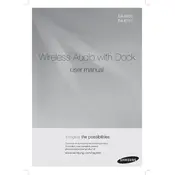
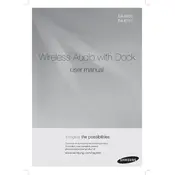
To connect your Samsung E750 Series Speaker to a Bluetooth device, turn on the speaker and press the 'Bluetooth' button. Make sure the Bluetooth on your device is turned on and search for available devices. Select "Samsung E750" from the list and pair the devices.
First, ensure that the speaker is properly plugged into a power source. Check the power cable for any damage. If the speaker still won't turn on, try using a different power outlet. If the issue persists, contact Samsung support.
To reset your Samsung E750 Series Speaker, press and hold the 'Volume Up' and 'Volume Down' buttons simultaneously for about 10 seconds until the LED indicator blinks. This will restore the speaker to its factory settings.
Yes, you can connect the Samsung E750 Series Speaker to your TV using an AUX cable or via Bluetooth, if your TV supports Bluetooth audio output. Refer to your TV's user manual for more details on connecting external speakers.
Check if the speaker is muted or if the volume is too low. Ensure that the connection between the speaker and the audio source is secure. Try disconnecting and reconnecting the devices. If using Bluetooth, ensure the devices are properly paired.
To clean your Samsung E750 Series Speaker, unplug it from the power source. Use a soft, dry cloth to wipe the exterior surfaces. Avoid using water or cleaning solutions, as they may damage the speaker.
For the best sound quality, place the Samsung E750 Series Speaker on a stable surface at ear level. Avoid placing it too close to walls or in corners to prevent sound distortion.
Check if there is a firmware update available on the Samsung website. Download the update and follow the instructions provided. Typically, you would connect the speaker to a computer via USB or use a dedicated app if available.
The Samsung E750 Series Speaker can be used outdoors, but it is not waterproof or dustproof. Use caution and avoid exposing it to rain, direct sunlight, or extreme temperatures.
Ensure that the speaker and the Bluetooth device are within range and that there are no obstacles between them. Try unpairing and then repairing the devices. Check for any software updates for both the speaker and the Bluetooth device.