Samsung E570 Series User Manual
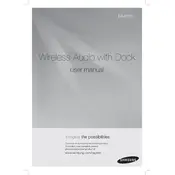
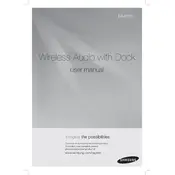
To connect your Samsung E570 Series Speaker to your TV, use an HDMI cable to connect from the HDMI OUT port on the speaker to the HDMI ARC port on your TV. Ensure both devices are powered on, and select the correct input source on your speaker.
First, check if the speaker is powered on and the volume is turned up. Make sure all cables are securely connected. Verify that the correct input source is selected. If the issue persists, try performing a factory reset.
To perform a factory reset, press and hold the 'Settings' button on the remote control for about 5 seconds until the display shows 'RESET'. Release the button, and the speaker will reset to its default settings.
Yes, the Samsung E570 Series Speaker supports Bluetooth connectivity. Enable Bluetooth on your phone, search for devices, and select the speaker from the list. Once paired, you can stream audio from your phone.
To clean your Samsung E570 Series Speaker, gently wipe the exterior with a soft, dry cloth. Avoid using any liquid cleaners or abrasive materials that could damage the surface.
Ensure the speaker is in pairing mode and within range of the Bluetooth device. Remove any previous pairings on the device and try pairing again. Restart both the speaker and the Bluetooth device if the problem continues.
To update the firmware, connect the speaker to the internet through Wi-Fi. Use the Samsung Audio Remote app on your smartphone to check for updates and follow the on-screen instructions to install any available updates.
Check for any interference from other wireless devices. Ensure your router's firmware is up to date and try moving the speaker closer to the router. Reconnect the speaker to the Wi-Fi network if necessary.
Yes, you can connect multiple Samsung E570 Series Speakers using the 'Samsung Multiroom' app to create a surround sound experience. Follow the app instructions to set up the speakers accordingly.
To enable the voice assistant feature, ensure the speaker is connected to Wi-Fi and open the voice assistant app on your smartphone. Follow the setup instructions to connect the speaker to your preferred voice assistant.