Samsung DW50T6060US User Manual
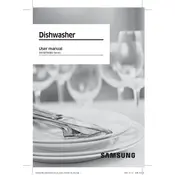
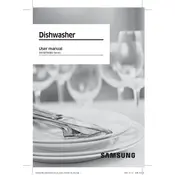
To start a cycle, load your dishes, add detergent, close the door, and press the 'Power' button. Select the desired cycle using the control panel and press 'Start'.
Check if the water supply valve is open. Ensure the door is completely closed and latched. Inspect the inlet hose for kinks or blockages.
Remove the bottom rack, twist the filter counterclockwise, and lift it out. Rinse it under warm water to remove debris. Reinstall by aligning and twisting it clockwise.
Ensure the rinse aid dispenser is filled. Check that the selected cycle includes a drying phase. Verify that the heating element is functioning properly.
Inspect the drain hose for clogs or kinks. Check the sink drain for blockages. Clean the dishwasher filter and ensure the drain pump is operational.
No, regular dish soap creates excessive suds that can damage the dishwasher. Use only dishwasher-specific detergents.
To reset, press and hold the 'Start' button for 3 seconds or until the display turns off. Release the button and select a new cycle to restart.
Regularly clean the filter, check and clean spray arms, and wipe down the door seals. Run an empty cycle with dishwasher cleaner monthly.
Clean the filter and check for food debris inside the tub. Run a cleaning cycle with dishwasher cleaner and ensure proper drainage.
Open the rinse aid dispenser and rotate the dial to adjust the amount dispensed. Higher settings are for harder water and more drying needs.