Samsung DVG52A5500 User Manual
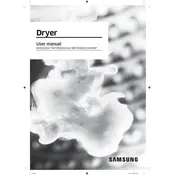
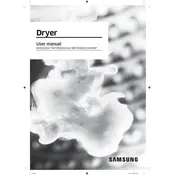
To clean the lint filter, first, ensure the dryer is off. Open the dryer door and pull the lint filter upwards. Remove the lint by hand or with a soft brush. Rinse the filter under warm water if necessary and let it dry completely before reinserting it.
Check if the dryer is properly plugged in and if the circuit breaker has tripped. Ensure the dryer settings are correct, and inspect the vent for blockages. If the dryer still does not heat, consider contacting a professional technician.
Ensure the dryer is level and that clothes are evenly distributed inside the drum. Check for any foreign objects in the drum or lint trap. Tighten any loose screws or fasteners on the exterior panels.
Routinely clean the lint filter after each load, inspect and clean the exhaust vent every 6 months, and check for any wear on the dryer drum belt and replace it if necessary.
Select the desired sensor dry cycle on the control panel. The dryer will automatically adjust drying time based on the moisture level in the clothes. Ensure that the load size is appropriate for the selected cycle.
Ensure the vent system is not obstructed and the lint filter is clean. Check the load size and settings to ensure they match the type of fabric being dried. If the problem persists, the moisture sensor may need cleaning or recalibration.
Yes, the Samsung DVG52A5500 Dryer can be stacked with a compatible Samsung washing machine using a stacking kit. Ensure both appliances are securely stacked and level to prevent vibrations.
To reset the dryer, unplug it from the power source and wait for about 1-2 minutes. Plug the dryer back in and turn it on. This can help resolve minor operational issues.
For optimal drying performance, avoid overloading the dryer. A full load should typically fill the drum no more than 3/4 full, allowing clothes to move freely.
Refer to the user manual for specific error code meanings. Common solutions include checking connections, cleaning filters, and ensuring proper ventilation. If an error persists, contact Samsung customer support or a professional technician.