Samsung DVE60M9900 User Manual
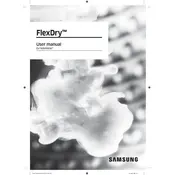
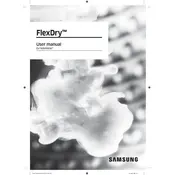
To clean the lint filter, open the dryer door, pull out the filter from the bottom of the drum, and remove any lint by hand or with a brush. Rinse the filter under warm water if needed and dry it completely before reinserting.
Ensure that the dryer is plugged in and the circuit breaker is not tripped. Check if the door is fully closed. If the issue persists, inspect the heating element and thermostat for faults, or contact a professional technician.
Use the Wrinkle Prevent option, which intermittently tumbles clothes after the drying cycle ends. Also, remove clothes promptly after the cycle and fold or hang them immediately.
To clean the dryer drum, wipe it with a soft cloth and a mild detergent solution. Rinse with a cloth dampened with water and dry thoroughly with a clean towel.
To use the steam feature, fill the water reservoir and select a steam cycle such as Steam Refresh or Wrinkle Away. Ensure the dryer is connected to a water supply.
Check if there are any loose items in the drum or if the dryer is overloaded. Inspect the drum rollers and belt for wear and tear. If the noise persists, consult a technician.
To reset the dryer, unplug it from the power outlet, wait for about 5 minutes, then plug it back in. This can help resolve minor electronic glitches.
Regularly clean the lint filter, vacuum the lint trap area, and inspect the vent system for obstructions. Periodically check the door seal for damage and clean the moisture sensor inside the drum.
Ensure the lint filter and vent system are clean. Avoid overloading the dryer and use the appropriate drying cycle for the fabric type. Regular maintenance can also help improve efficiency.
Check the power supply and ensure the dryer is not overheating. Verify that the door is closed properly and that there are no error codes displayed. If the problem continues, contact customer support.