Samsung DVE54R7200 User Manual
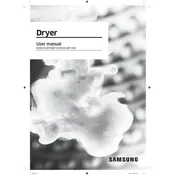
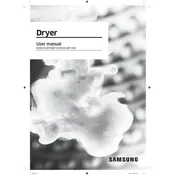
To clean the lint filter, open the dryer door and pull out the lint filter from the bottom of the door opening. Remove any lint by hand and rinse the filter under warm water. Ensure it's completely dry before reinserting it.
Check if the dryer is properly plugged in and that the circuit breaker is on. Verify that the settings are correct and ensure the lint filter and exhaust vent are not clogged. If the issue persists, consider contacting a professional technician.
Ensure the lint filter and exhaust duct are clean and not blocked. Overloading the dryer can also cause extended drying times. If the problem continues, check for any issues with the heating element or sensors.
To use the Wrinkle Prevent feature, select it before starting the drying cycle. This feature will intermittently tumble the clothes without heat to prevent wrinkles after the cycle ends.
Regularly clean the lint filter before or after each load, check and clean the exhaust vent periodically, and inspect the drum for any foreign objects. It's also recommended to have the dryer professionally inspected annually.
Ensure the door is properly closed and latched. Check if the dryer is plugged in and that the circuit breaker hasn't tripped. Verify that the start button is being pressed correctly. If the issue persists, consult the user manual or contact support.
Yes, the Samsung DVE54R7200 dryer can be stacked with a compatible Samsung washer using a stacking kit. Ensure both units are properly secured to avoid any safety hazards.
To adjust the drying time, select a Time Dry cycle, then use the control panel to increase or decrease the drying time as needed before starting the cycle.
The Child Lock feature prevents accidental changes to the selected cycle and settings. To activate or deactivate it, press and hold the Temp and Time buttons simultaneously for 3 seconds.
Refer to the user manual for a list of error codes and their meanings. Common codes include "HE" for heating issues and "FE" for a problem with the fan. For persistent issues, contact Samsung support.