Samsung DVE50R8500 User Manual
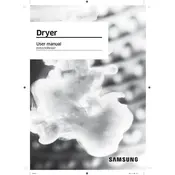
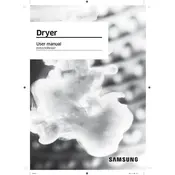
To clean the lint filter, first ensure the dryer is off. Open the door and locate the lint filter at the bottom of the door opening. Pull the filter out, remove the lint by hand, and rinse it under warm water if necessary. Let it dry completely before reinserting it. Regular cleaning helps maintain drying efficiency.
Check if the dryer is plugged in and the circuit breaker is not tripped. Ensure the dryer settings are correct and that the lint filter and exhaust vent are clean. If the issue persists, it may require service to check internal components like the heating element or thermostat.
Use the Wrinkle Prevent option to intermittently tumble clothes after the drying cycle ends. Remove clothes promptly after the cycle, and ensure not to overload the dryer. Use the appropriate drying cycle for the type of fabric.
To run a self-diagnosis, press and hold the Smart Control button for several seconds until the display shows a code or diagnostic information. Refer to the user manual for decoding the information or contact Samsung support for assistance.
Select the desired drying cycle, then press the Time Adjust button to increase or decrease the drying time. This feature is available on Manual Dry cycles. Keep in mind that adjusting the time might affect energy consumption and drying performance.
Unusual noises can be caused by loose items in the drum, an unbalanced load, or foreign objects caught in the lint filter or exhaust vent. Check these areas and remove any obstructions. If noises persist, inspect the drum rollers and motor for wear or damage.
To enable the child lock, press and hold the Drying Level and Time buttons simultaneously for 3 seconds. The Child Lock indicator will light up. To deactivate, repeat the process. This feature prevents accidental changes to settings during a cycle.
Regularly clean the lint filter before each load, check and clean the exhaust vent periodically, and inspect the drum for any foreign objects. Additionally, wipe down the exterior and control panel with a damp cloth to keep it clean.
To use the steam cycle, fill the water reservoir with distilled water, select the desired steam cycle, and start the dryer. The steam cycle helps reduce wrinkles and odors. Ensure the clothes are suitable for steam treatment by checking the labels.
Refer to the user manual for the specific error code's meaning and recommended actions. Common solutions include checking power connections, cleaning filters, and resetting the dryer. If unresolved, contact Samsung support for further assistance.