Samsung DVE50R5200 User Manual
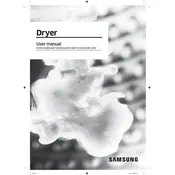
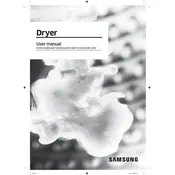
To clean the lint filter, open the dryer door and locate the lint filter at the bottom of the door opening. Pull it out and remove any lint by hand. Rinse the filter under warm water and allow it to dry completely before reinserting it into the dryer.
Ensure the dryer is plugged in and the circuit breaker is not tripped. Check that the dryer is not set to an 'Air Fluff' or 'No Heat' cycle. Inspect the heating element, thermal fuse, and thermostat, and replace any faulty components.
Use the 'Wrinkle Prevent' option, which periodically tumbles clothes after the cycle ends. Remove clothes promptly after the drying cycle and shake out garments before folding or hanging them.
The Eco Dry feature adjusts the drying cycle to reduce energy consumption while maintaining drying performance. It optimizes energy usage, which may result in a slightly longer drying time.
Check for any foreign objects in the drum or the lint filter area. Loose buttons or zippers in the load can cause noise. Inspect the drum rollers, idler pulley, and drive belt for wear and replace if necessary.
Press and hold the 'Adjust Time Up' and 'Dry Level' buttons for 3 seconds to start the test. The dryer will run for a few minutes and display 'CLg' if the vent is clogged or 'End' if it is clear.
Ensure the lint filter is clean and the exhaust vent is clear of obstructions. Avoid overloading the dryer and select an appropriate drying cycle for the fabric type. Check for any blockages in the vent system.
Download the Samsung Smart Washer/Dryer app on your smartphone. Open the app and select 'Smart Care'. Point your phone's camera at the dryer's display panel to diagnose any error codes.
The 'dE' error code indicates that the dryer door is not closed properly. Check if any clothing is caught in the door and ensure that the door is fully closed before restarting the cycle.
Clean the lint filter after every load. Inspect the exhaust vent and clean it every six months. Check the drum for any obstructions or debris monthly, and have a professional inspect the dryer annually for optimal performance.