Samsung DVE50M7450 User Manual
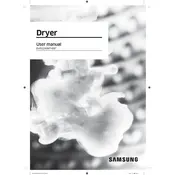
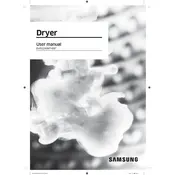
To reset your Samsung DVE50M7450 Dryer, unplug the dryer from the electrical outlet, wait for about 1-5 minutes, then plug it back in. This can help resolve minor software issues.
Ensure that the dryer is properly plugged in and that the circuit breaker is not tripped. Check the lint filter and exhaust vent for blockages. If the issue persists, it may require a professional inspection.
Locate the lint filter inside the dryer drum. Pull it out, remove the lint by hand or with a brush, and rinse it under warm water if necessary. Let it dry completely before reinserting it.
To use the steam function, ensure the water reservoir is filled. Select the steam cycle on the control panel and place the clothes inside. Follow the cycle instructions on the dryer’s manual for best results.
Thumping noises can be caused by uneven loads or items like buttons and zippers hitting the drum. Ensure loads are balanced and check for any loose objects inside the drum. If the noise persists, inspect the drum rollers or belt.
Regularly clean the lint filter, check and clean the exhaust vent, inspect the drum for foreign objects, and ensure the dryer is level. Perform deep cleaning of the vent system annually or as needed.
Use the control panel to select a manual drying cycle, then adjust the drying time using the time selection buttons until you reach the desired time.
Error codes indicate specific issues, such as blocked vents or overheating. Refer to the user manual for code meanings and troubleshooting steps. If unresolved, contact Samsung support.
Yes, the Samsung DVE50M7450 Dryer can be stacked on a compatible Samsung washer using a stacking kit. Ensure both appliances are level and securely attached.
Check if the dryer door is fully closed and latched. Ensure the power supply is intact. If the drum still doesn't spin, the drive belt or motor may need to be inspected by a professional.