Samsung DVE45T6000 User Manual
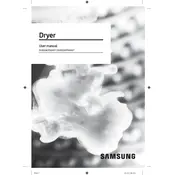
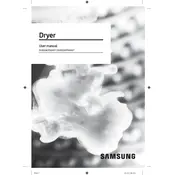
To perform a factory reset, unplug the dryer for about 5 minutes, then plug it back in. This should reset the settings to factory defaults.
Check if the dryer is properly plugged in and ensure the circuit breaker is not tripped. Clean the lint filter and ensure the vent is not blocked. If the issue persists, consider checking the heating element or contacting Samsung support.
To clean the lint filter, open the dryer door, pull the filter out of its slot, and remove the lint with your fingers or a soft brush. Rinse the filter under warm water and let it dry completely before reinserting it.
Regular maintenance includes cleaning the lint filter after each load, inspecting and cleaning the exhaust vent annually, and wiping the drum and control panel with a damp cloth.
Longer drying times can be caused by a clogged lint filter, blocked vent, or overloading the dryer. Ensure the vent is clear and the load size is appropriate.
Refer to the user manual for specific error codes. Common steps include unplugging the dryer for a few minutes to reset it, checking the circuit breaker, and ensuring there are no blockages in the vent.
It is not recommended to dry sneakers in the dryer as it may cause noise and potential damage to the drum. Air drying is a safer option.
Check the belt for wear and tear, ensure the door is fully closed, and verify that the child lock is not activated. If necessary, consult a professional technician.
Fill the water reservoir as instructed in the manual, then select the steam cycle option on the control panel. Follow any additional instructions provided in the user manual.
The Samsung DVE45T6000 dryer features sensor drying technology, which automatically adjusts the drying time to save energy. It also has an eco mode that uses lower temperatures.