Samsung DVE45R6100 User Manual
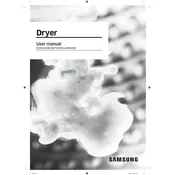
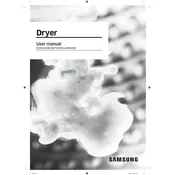
To perform a factory reset on your Samsung DVE45R6100 dryer, unplug the dryer for about 5 minutes, then plug it back in. This will reset the settings to default.
If your dryer is not heating, check the circuit breaker and ensure that the dryer is plugged in properly. Additionally, clean the lint filter and check if the vent is blocked. If the problem persists, contacting a service technician may be necessary.
To clean the lint filter, open the dryer door, and pull the lint filter straight up. Remove any lint by hand or with a soft brush. Make sure to clean the filter after every load for optimal performance.
Unusual noises in your dryer could be due to loose items, such as coins or buttons, inside the drum. Check for foreign objects and ensure that the dryer is level. If noises continue, inspect the drum rollers or contact a technician.
Yes, the Samsung DVE45R6100 dryer is stackable with a compatible Samsung washer using a stacking kit. Ensure the kit is properly installed to prevent any accidents.
Regular maintenance includes cleaning the lint filter after each use, checking and cleaning the dryer vent every few months, and ensuring the drum is free of debris. Periodically check for wear and tear on the drum belt and rollers.
If your dryer stops mid-cycle, check if the door is properly closed and the latch is functioning. Also, ensure that the power supply is stable. If the problem continues, it may indicate a faulty thermostat or thermal fuse, requiring professional service.
For delicate fabrics, use the "Delicates" cycle on your Samsung DVE45R6100 dryer, which uses low heat to gently dry items without damaging them. Avoid overloading the dryer to ensure even drying.
To prevent wrinkling, promptly remove clothes from the dryer at the end of the cycle. Utilize the wrinkle prevent option if available, and avoid overloading the dryer to allow for proper tumbling.
If the dryer drum is not tumbling, check if the drive belt is broken or loose. Inspect the door switch to ensure it is working correctly. If these components are intact, professional service might be necessary to check the motor or other internal parts.