Samsung DVE45M5500 User Manual
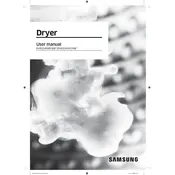
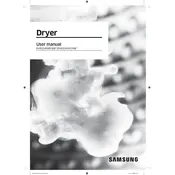
To clean the lint filter, open the dryer door and pull out the lint filter from the bottom of the door opening. Remove the lint by hand or with a soft brush, and then reinsert the filter before using the dryer again.
First, ensure the dryer is properly plugged in and that the circuit breaker is not tripped. Check if the selected cycle is appropriate for heat drying. Clean the lint filter and inspect the exhaust vent for blockages. If the problem persists, contact a professional technician.
Unusual noises can result from loose items, like coins, in the drum. Check the drum for foreign objects. Ensure the dryer is level and situated on a stable surface. Inspect for any worn drum support rollers or bearings and replace them if necessary.
Regular maintenance includes cleaning the lint filter after each load, inspecting and cleaning the exhaust vent yearly, checking the drum for foreign objects, and ensuring the dryer is level to prevent noise and wear.
To reset the control panel, unplug the dryer or turn off the circuit breaker for 1-2 minutes, then restore power. This can help resolve minor electronic glitches.
If drying times are extended, check the lint filter and exhaust vent for blockages. Ensure the load size is not too large or too small, and select the appropriate drying cycle. If the issue continues, a service technician may be needed to check the heating element or sensors.
To use the steam cycle, ensure the water reservoir is filled. Load the dryer with the garments and select the desired steam cycle option. The steam cycle helps reduce wrinkles and refresh fabrics.
The 'HE' error code indicates a heating error. Check that the dryer is plugged in and the circuit breaker is not tripped. Inspect the lint filter and exhaust vent for blockages. If the code persists, contact a technician for further diagnosis.
Yes, the Samsung DVE45M5500 dryer can be stacked on a compatible Samsung washer using a stacking kit. Ensure the kit is properly installed to secure the dryer and prevent accidents.
To adjust the leveling feet, tilt the dryer slightly and rotate the feet to raise or lower them. Use a level to ensure the dryer is balanced, which helps reduce noise and vibration during operation.