Samsung DVE45A6400 User Manual
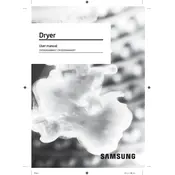
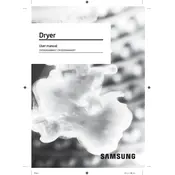
To clean the lint filter, open the dryer door and pull out the lint filter from the bottom. Remove any lint by hand or use a soft brush. Rinse with warm water if necessary and ensure it is completely dry before reinserting.
Check if the dryer is properly plugged in and the circuit breaker is not tripped. Ensure the dryer settings are correct. If the issue persists, inspect the vent for blockages and clean it. If needed, contact customer support for further assistance.
A thumping sound may indicate that the dryer load is unbalanced. Try redistributing the clothing inside the drum. If the noise continues, check for objects such as coins or buttons that may be stuck in the drum or drum seal.
To use the Wrinkle Prevent feature, select it before starting the drying cycle. It will intermittently tumble the clothes after the cycle ends to prevent wrinkles from setting in.
Regularly clean the lint filter after every load, inspect and clean the dryer vent every few months, and check the drum for any debris. Also, wipe the exterior and control panel with a damp cloth.
To connect the dryer to Wi-Fi, ensure the SmartThings app is installed on your smartphone. Follow the app instructions to add a device, select your dryer model, and complete the setup process for remote monitoring and control.
Ensure the lint filter and vent are clean to allow proper airflow. Check that the dryer is not overloaded and that it is set to the correct drying cycle. If problems persist, inspect the moisture sensor bars for any residue or contact support.
Yes, you can use dryer sheets. Place them on top of the loaded laundry before starting the cycle, but avoid overloading the dryer to ensure even distribution.
Refer to the user manual to identify the error code and follow the recommended troubleshooting steps. If the error persists, reset the dryer by unplugging it for a few minutes, then reconnect. If unresolved, contact Samsung support.
Use the control panel to select the Time Dry cycle, then use the buttons to adjust the drying time in increments. Consult the user manual for detailed instructions on using different drying cycles.